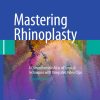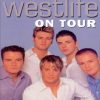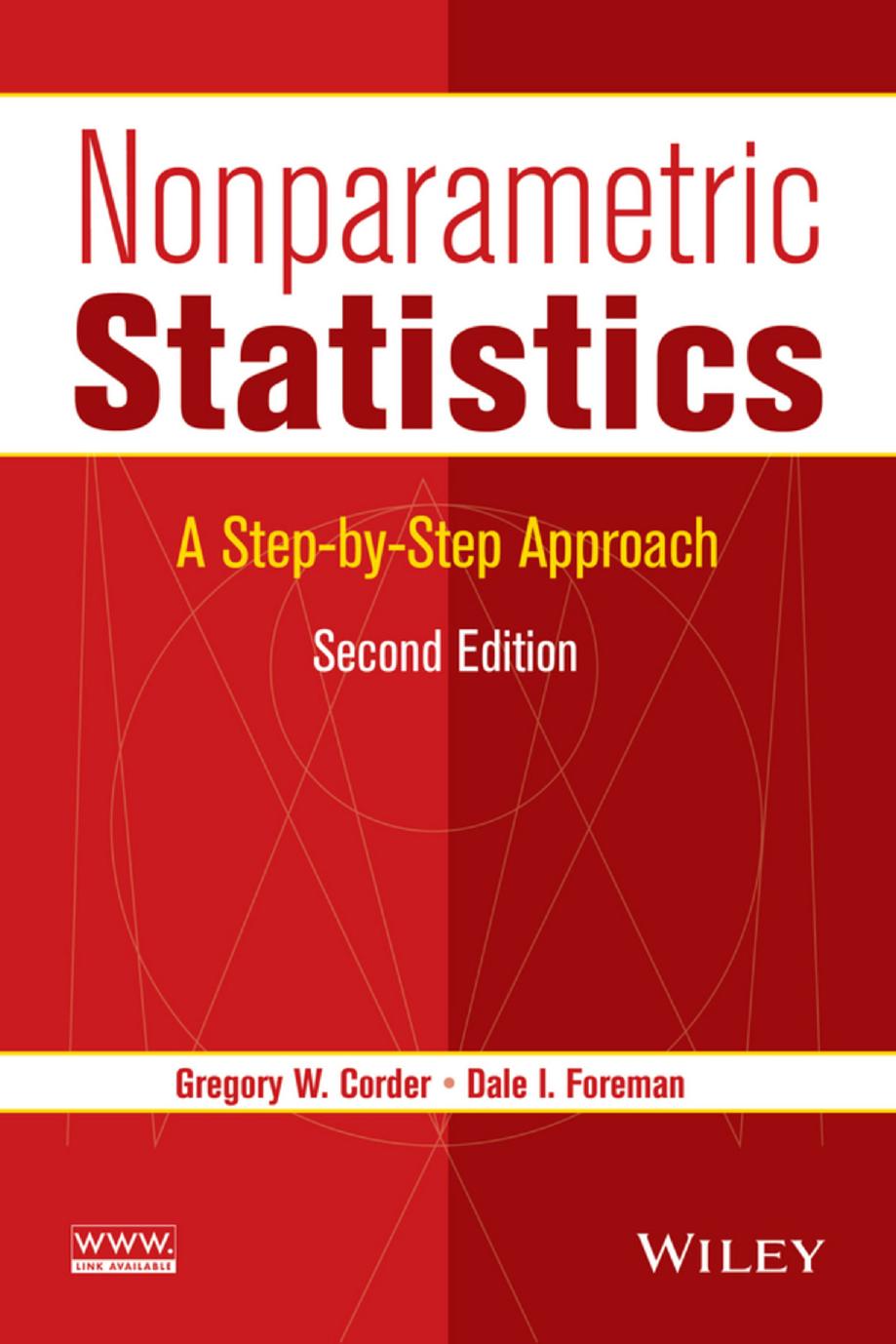Nonparametric Statistics 2nd edition by Gregory Corder,Dale Foreman 1118840313 9781118840313
$70.00 Original price was: $70.00.$35.00Current price is: $35.00.
Instant download Nonparametric Statistics Gregory W. Corder after payment
Nonparametric Statistics 2nd edition by Gregory Corder,Dale Foreman – Ebook PDF Instant Download/Delivery:9781118840313, 1118840313
Full dowload Nonparametric Statistics 2nd edition after payment
Product details:
ISBN 10:1118840313
ISBN 13:9781118840313
Author:Gregory Corder,Dale Foreman
Nonparametric Statistics 2nd Table of contents:
CHAPTER 1 NONPARAMETRIC STATISTICS: AN INTRODUCTION
1.1 OBJECTIVES
1.2 INTRODUCTION
BOX 1.1 MEASUREMENT SCALES.
1.3 THE NONPARAMETRIC STATISTICAL PROCEDURES PRESENTED IN THIS BOOK
TABLE 1.1
1.3.1 State the Null and Research Hypotheses
1.3.2 Set the Level of Risk (or the Level of Significance) Associated with the Null Hypothesis
TABLE 1.2
1.3.3 Choose the Appropriate Test Statistic
1.3.4 Compute the Test Statistic
1.3.5 Determine the Value Needed for Rejection of the Null Hypothesis Using the Appropriate Table of Critical Values for the Particular Statistic
1.3.6 Compare the Obtained Value with the Critical Value
1.3.7 Interpret the Results
1.3.8 Reporting the Results
1.4 RANKING DATA
TABLE 1.3
TABLE 1.4
1.5 RANKING DATA WITH TIED VALUES
TABLE 1.5
TABLE 1.6
1.6 COUNTS OF OBSERVATIONS
TABLE 1.7
TABLE 1.8
1.7 SUMMARY
1.8 PRACTICE QUESTIONS
TABLE 1.9
TABLE 1.10
1.9 SOLUTIONS TO PRACTICE QUESTIONS
TABLE 1.11
TABLE 1.12
TABLE 1.13
CHAPTER 2 TESTING DATA FOR NORMALITY
2.1 OBJECTIVES
2.2 INTRODUCTION
2.3 DESCRIBING DATA AND THE NORMAL DISTRIBUTION
FIGURE 2.1
FIGURE 2.2
FIGURE 2.3
FIGURE 2.4
2.4 COMPUTING AND TESTING KURTOSIS AND SKEWNESS FOR SAMPLE NORMALITY
FIGURE 2.5
FIGURE 2.6
2.4.1 Sample Problem for Examining Kurtosis
TABLE 2.1
TABLE 2.2
TABLE 2.3
2.4.2 Sample Problem for Examining Skewness
TABLE 2.4
2.4.3 Examining Skewness and Kurtosis for Normality Using SPSS
2.4.3.1 Define Your Variables
FIGURE 2.7
2.4.3.2 Type in Your Values
FIGURE 2.8
2.4.3.3 Analyze Your Data
FIGURE 2.9
FIGURE 2.10
FIGURE 2.11
FIGURE 2.12
2.4.3.4 Interpret the Results from the SPSS Output Window
SPSS OUTPUT 2.1
2.5 COMPUTING THE KOLMOGOROV–SMIRNOV ONE-SAMPLE TEST
2.5.1 Sample Kolmogorov–Smirnov One-Sample Test
TABLE 2.5
2.5.1.1 State the Null and Research Hypotheses
2.5.1.2 Set the Level of Risk (or the Level of Significance) Associated with the Null Hypothesis
2.5.1.3 Choose the Appropriate Test Statistic
2.5.1.4 Compute the Test Statistic
TABLE 2.6
TABLE 2.7
TABLE 2.8
TABLE 2.9
2.5.1.5 Determine the p-Value Associated with the Test Statistic
2.5.1.6 Compare the p-Value with the Level of Risk (or the Level of Significance) Associated with the Null Hypothesis
2.5.1.7 Interpret the Results
2.5.1.8 Reporting the Results
2.5.2 Performing the Kolmogorov–Smirnov One-Sample Test Using SPSS
2.5.2.1 Define Your Variables
FIGURE 2.13
2.5.2.2 Type in Your Values
FIGURE 2.14
2.5.2.3 Analyze Your Data
FIGURE 2.15
FIGURE 2.16
2.5.2.4 Interpret the Results from the SPSS Output Window
SPSS OUTPUT 2.2
2.6 SUMMARY
2.7 PRACTICE QUESTIONS
TABLE 2.10
2.8 SOLUTIONS TO PRACTICE QUESTIONS
SPSS OUTPUT 2.3
CHAPTER 3 COMPARING TWO RELATED SAMPLES: THE WILCOXON SIGNED RANK AND THE SIGN TEST
3.1 OBJECTIVES
3.2 INTRODUCTION
3.3 COMPUTING THE WILCOXON SIGNED RANK TEST STATISTIC
3.3.1 Sample Wilcoxon Signed Rank Test (Small Data Samples)
TABLE 3.1
3.3.1.1 State the Null and Research Hypotheses
3.3.1.2 Set the Level of Risk (or the Level of Significance) Associated with the Null Hypothesis
3.3.1.3 Choose the Appropriate Test Statistic
3.3.1.4 Compute the Test Statistic
TABLE 3.2
3.3.1.5 Determine the Value Needed for Rejection of the Null Hypothesis Using the Appropriate Table of Critical Values for the Particular Statistic
3.3.1.6 Compare the Obtained Value with the Critical Value
3.3.1.7 Interpret the Results
3.3.1.8 Reporting the Results
3.3.2 Confidence Interval for the Wilcoxon Signed Rank Test
TABLE 3.3
TABLE 3.4
3.3.3 Sample Wilcoxon Signed Rank Test (Large Data Samples)
TABLE 3.5
3.3.3.1 State the Null and Research Hypotheses
3.3.3.2 Set the Level of Risk (or the Level of Significance) Associated with the Null Hypothesis
3.3.3.3 Choose the Appropriate Test Statistic
3.3.3.4 Compute the Test Statistic
TABLE 3.6
3.3.3.5 Determine the Value Needed for Rejection of the Null Hypothesis Using the Appropriate Table of Critical Values for the Particular Statistic
3.3.3.6 Compare the Obtained Value to the Critical Value
3.3.3.7 Interpret the Results
3.3.3.8 Reporting the Results
3.4 COMPUTING THE SIGN TEST
3.4.1 Sample Sign Test (Small Data Samples)
3.4.1.1 State the Null and Research Hypotheses
3.4.1.2 Set the Level of Risk (or the Level of Significance) Associated with the Null Hypothesis
3.4.1.3 Choose the Appropriate Test Statistic
3.4.1.4 Compute the Test Statistic
TABLE 3.7
FIGURE 3.1
3.4.1.5 Determine the Critical Value Needed for Rejection of the Null Hypothesis
3.4.1.6 Compare the Obtained Value with the Critical Value
3.4.1.7 Interpret the Results
3.4.1.8 Reporting the Results
3.4.2 Sample Sign Test (Large Data Samples)
TABLE 3.8
3.4.2.1 State the Null and Alternate Hypotheses
3.4.2.2 Set the Level of Risk (or the Level of Significance) Associated with the Null Hypothesis
3.4.2.3 Choose the Appropriate Test Statistic
3.4.2.4 Compute the Test Statistic
TABLE 3.9
3.4.2.5 Determine the Critical Value Needed for Rejection of the Null Hypothesis
3.4.2.6 Compare the Obtained Value with the Critical Value
3.4.2.7 Interpret the Results
3.4.2.8 Reporting the Results
3.5 PERFORMING THE WILCOXON SIGNED RANK TEST AND THE SIGN TEST USING SPSS
3.5.1 Define Your Variables
FIGURE 3.2
3.5.2 Type in Your Values
FIGURE 3.3
3.5.3 Analyze Your Data
FIGURE 3.4
FIGURE 3.5
3.5.4 Interpret the Results from the SPSS Output Window
SPSS OUTPUT 3.1
SPSS OUTPUT 3.2
3.6 STATISTICAL POWER
3.7 EXAMPLES FROM THE LITERATURE
3.8 SUMMARY
3.9 PRACTICE QUESTIONS
TABLE 3.10
TABLE 3.11
TABLE 3.12
TABLE 3.13
TABLE 3.14
3.10 SOLUTIONS TO PRACTICE QUESTIONS
SPSS OUTPUT 3.3
SPSS OUTPUT 3.4
SPSS OUTPUT 3.5
SPSS OUTPUT 3.6
SPSS OUTPUT 3.7
SPSS OUTPUT 3.8
CHAPTER 4 COMPARING TWO UNRELATED SAMPLES: THE MANN–WHITNEY U-TEST AND THE KOLMOGOROV–SMIRNOV TWO-SAMPLE TEST
4.1 OBJECTIVES
4.2 INTRODUCTION
4.3 COMPUTING THE MANN−WHITNEY U-TEST STATISTIC
FIGURE 4.1
4.3.1 Sample Mann−Whitney U-Test (Small Data Samples)
Table 4.1
4.3.1.1 State the Null and Research Hypotheses
4.3.1.2 Set the Level of Risk (or the Level of Significance) Associated with the Null Hypothesis
4.3.1.3 Choose the Appropriate Test Statistic
4.3.1.4 Compute the Test Statistic
TABLE 4.2
4.3.1.5 Determine the Value Needed for Rejection of the Null Hypothesis Using the Appropriate Table of Critical Values for the Particular Statistic
4.3.1.6 Compare the Obtained Value with the Critical Value
4.3.1.7 Interpret the Results
4.3.1.8 Reporting the Results
4.3.2 Confidence Interval for the Difference between Two Location Parameters
TABLE 4.3
4.3.3 Sample Mann−Whitney U-Test (Large Data Samples)
TABLE 4.4
4.3.3.1 State the Null and Research Hypotheses
4.3.3.2 Set the Level of Risk (or the Level of Significance) Associated with the Null Hypothesis
4.3.3.3 Choose the Appropriate Test Statistic
4.3.3.4 Compute the Test Statistic
TABLE 4.5
4.3.3.5 Determine the Value Needed for Rejection of the Null Hypothesis Using the Appropriate Table of Critical Values for the Particular Statistic
4.3.3.6 Compare the Obtained Value with the Critical Value
4.3.3.7 Interpret the Results
4.3.3.8 Reporting the Results
4.4 COMPUTING THE KOLMOGOROV–SMIRNOV TWO-SAMPLE TEST STATISTIC
4.4.1 Sample Kolmogorov–Smirnov Two-Sample Test
TABLE 4.6
4.4.1.1 State the Null and Alternate Hypotheses
4.4.1.2 Set the Level of Risk (or the Level of Significance) Associated with the Null Hypothesis
4.4.1.3 Choose the Appropriate Test Statistic
4.4.1.4 Compute the Test Statistic
TABLE 4.7
4.4.1.5 Determine the p-Value Associated with the Test Statistic
4.4.1.6 Compare the Obtained Value with the Critical Value Needed for Rejection of the Null Hypothesis
4.4.1.7 Interpret the Results
4.4.1.8 Reporting the Results
4.5 PERFORMING THE MANN–WHITNEY U-TEST AND THE KOLMOGOROV–SMIRNOV TWO-SAMPLE TEST USING SPSS
4.5.1 Define Your Variables
FIGURE 4.2
FIGURE 4.3
4.5.2 Type in Your Values
FIGURE 4.4
4.5.3 Analyze Your Data
FIGURE 4.5
FIGURE 4.6
FIGURE 4.7
4.5.4 Interpret the Results from the SPSS Output Window
SPSS OUTPUT 4.1
SPSS OUTPUT 4.2
4.6 EXAMPLES FROM THE LITERATURE
4.7 SUMMARY
4.8 PRACTICE QUESTIONS
TABLE 4.8
TABLE 4.9
TABLE 4.10
TABLE 4.11
TABLE 4.12
4.9 SOLUTIONS TO PRACTICE QUESTIONS
SPSS OUTPUT 4.3
SPSS OUTPUT 4.4
SPSS OUTPUT 4.5
SPSS OUTPUT 4.6
SPSS OUTPUT 4.7
SPSS OUTPUT 4.8
CHAPTER 5 COMPARING MORE THAN TWO RELATED SAMPLES: THE FRIEDMAN TEST
5.1 OBJECTIVES
5.2 INTRODUCTION
5.3 COMPUTING THE FRIEDMAN TEST STATISTIC
5.3.1 Sample Friedman’s Test (Small Data Samples without Ties)
TABLE 5.1
5.3.1.1 State the Null and Research Hypotheses
5.3.1.2 Set the Level of Risk (or the Level of Significance) Associated with the Null Hypothesis
5.3.1.3 Choose the Appropriate Test Statistic
5.3.1.4 Compute the Test Statistic
TABLE 5.2
5.3.1.5 Determine the Value Needed for Rejection of the Null Hypothesis Using the Appropriate Table of Critical Values for the Particular Statistic
5.3.1.6 Compare the Obtained Value with the Critical Value
5.3.1.7 Interpret the Results
5.3.1.8 Reporting the Results
5.3.2 Sample Friedman’s Test (Small Data Samples with Ties)
TABLE 5.3
5.3.2.1 State the Null and Research Hypotheses
5.3.2.2 Set the Level of Risk (or the Level of Significance) Associated with the Null Hypothesis
5.3.2.3 Choose the Appropriate Test Statistic
5.3.2.4 Compute the Test Statistic
TABLE 5.4
TABLE 5.5
5.3.2.5 Determine the Value Needed for Rejection of the Null Hypothesis Using the Appropriate Table of Critical Values for the Particular Statistic
5.3.2.6 Compare the Obtained Value with the Critical Value
5.3.2.7 Interpret the Results
Sample Contrasts, or Post Hoc Tests
TABLE 5.6
5.3.2.8 Reporting the Results
5.3.3 Performing the Friedman Test Using SPSS
5.3.3.1 Define Your Variables
FIGURE 5.1
5.3.3.2 Type in Your Values
FIGURE 5.2
5.3.3.3 Analyze Your Data
FIGURE 5.3
FIGURE 5.4
5.3.3.4 Interpret the Results from the SPSS Output Window
SPSS OUTPUT 5.1
5.3.4 Sample Friedman’s Test (Large Data Samples without Ties)
TABLE 5.7
5.3.4.1 State the Null and Research Hypotheses
5.3.4.2 Set the Level of Risk (or the Level of Significance) Associated with the Null Hypothesis
5.3.4.3 Choose the Appropriate Test Statistic
5.3.4.4 Compute the Test Statistic
TABLE 5.8
5.3.4.5 Determine the Value Needed for Rejection of the Null Hypothesis Using the Appropriate Table of Critical Values for the Particular Statistic
5.3.4.6 Compare the Obtained Value with the Critical Value
5.3.4.7 Interpret the Results
5.3.4.8 Reporting the Results
5.4 EXAMPLES FROM THE LITERATURE
5.5 SUMMARY
5.6 PRACTICE QUESTIONS
TABLE 5.9
TABLE 5.10
5.7 SOLUTIONS TO PRACTICE QUESTIONS
SPSS OUTPUT 5.2
SPSS OUTPUT 5.3
SPSS OUTPUT 5.4
SPSS OUTPUT 5.5
CHAPTER 6 COMPARING MORE THAN TWO UNRELATED SAMPLES: THE KRUSKAL–WALLIS H-TEST
6.1 OBJECTIVES
6.2 INTRODUCTION
6.3 COMPUTING THE KRUSKAL–WALLIS H-TEST STATISTIC
6.3.1 Sample Kruskal–Wallis H-Test (Small Data Samples)
TABLE 6.1
6.3.1.1 State the Null and Research Hypotheses
6.3.1.2 Set the Level of Risk (or the Level of Significance) Associated with the Null Hypothesis
6.3.1.3 Choose the Appropriate Test Statistic
6.3.1.4 Compute the Test Statistic
TABLE 6.2
TABLE 6.3
6.3.1.5 Determine the Value Needed for Rejection of the Null Hypothesis Using the Appropriate Table of Critical Values for the Particular Statistic
6.3.1.6 Compare the Obtained Value with the Critical Value
6.3.1.7 Interpret the Results
Sample Contrasts, or Post Hoc Tests
TABLE 6.4
6.3.1.8 Reporting the Results
6.3.2 Performing the Kruskal–Wallis H-Test Using SPSS
6.3.2.1 Define Your Variables
FIGURE 6.1
FIGURE 6.2
6.3.2.2 Type in Your Values
FIGURE 6.3
6.3.2.3 Analyze Your Data
FIGURE 6.4
FIGURE 6.5
FIGURE 6.6
FIGURE 6.7
6.3.2.4 Interpret the Results from the SPSS Output Window
SPSS OUTPUT 6.1
6.3.3 Sample Kruskal–Wallis H-Test (Large Data Samples)
TABLE 6.5
6.3.3.1 State the Null and Research Hypotheses
6.3.3.2 Set the Level of Risk (or the Level of Significance) Associated with the Null Hypothesis
6.3.3.3 Choose the Appropriate Test Statistic
6.3.3.4 Compute the Test Statistic
TABLE 6.6
TABLE 6.7
6.3.3.5 Determine the Value Needed for Rejection of the Null Hypothesis Using the Appropriate Table of Critical Values for the Particular Statistic
6.3.3.6 Compare the Obtained Value with the Critical Value
6.3.3.7 Interpret the Results
6.3.3.8 Reporting the Results
6.4 EXAMPLES FROM THE LITERATURE
6.5 SUMMARY
6.6 PRACTICE QUESTIONS
TABLE 6.8
TABLE 6.9
6.7 SOLUTIONS TO PRACTICE QUESTIONS
SPSS OUTPUT 6.2
SPSS OUTPUT 6.3
SPSS OUTPUT 6.4
SPSS OUTPUT 6.5
SPSS OUTPUT 6.6
CHAPTER 7 COMPARING VARIABLES OF ORDINAL OR DICHOTOMOUS SCALES: SPEARMAN RANK-ORDER, POINT-BISERIAL, AND BISERIAL CORRELATIONS
7.1 OBJECTIVES
7.2 INTRODUCTION
7.3 THE CORRELATION COEFFICIENT
TABLE 7.1
7.4 COMPUTING THE SPEARMAN RANK-ORDER CORRELATION COEFFICIENT
7.4.1 Sample Spearman Rank-Order Correlation (Small Data Samples without Ties)
TABLE 7.2
7.4.1.1 State the Null and Research Hypothesis
7.4.1.2 Set the Level of Risk (or the Level of Significance) Associated with the Null Hypothesis
7.4.1.3 Choose the Appropriate Test Statistic
7.4.1.4 Compute the Test Statistic
TABLE 7.3
TABLE 7.4
7.4.1.5 Determine the Value Needed for Rejection of the Null Hypothesis Using the Appropriate Table of Critical Values for the Particular Statistic
7.4.1.6 Compare the Obtained Value with the Critical Value
7.4.1.7 Interpret the Results
7.4.1.8 Reporting the Results
7.4.2 Sample Spearman Rank-Order Correlation (Small Data Samples with Ties)
TABLE 7.5
7.4.2.1 Compute the Test Statistic
TABLE 7.6
TABLE 7.7
7.4.2.2 Determine the Value Needed for Rejection of the Null Hypothesis Using the Appropriate Table of Critical Values for the Particular Statistic
7.4.2.3 Compare the Obtained Value with the Critical Value
7.4.2.4 Interpret the Results
7.4.2.5 Reporting the Results
7.4.3 Performing the Spearman Rank-Order Correlation Using SPSS
7.4.3.1 Define Your Variables
FIGURE 7.1
7.4.3.2 Type in Your Values
FIGURE 7.2
7.4.3.3 Analyze Your Data
FIGURE 7.3
FIGURE 7.4
7.4.3.4 Interpret the Results from the SPSS Output Window
SPSS OUTPUT 7.1
7.5 COMPUTING THE POINT-BISERIAL AND BISERIAL CORRELATION COEFFICIENTS
7.5.1 Correlation of a Dichotomous Variable and an Interval Scale Variable
FIGURE 7.5
7.5.2 Correlation of a Dichotomous Variable and a Rank-Order Variable
7.5.3 Sample Point-Biserial Correlation (Small Data Samples)
TABLE 7.8
7.5.3.1 State the Null and Research Hypothesis
7.5.3.2 Set the Level of Risk (or the Level of Significance) Associated with the Null Hypothesis
7.5.3.3 Choose the Appropriate Test Statistic
7.5.3.4 Compute the Test Statistic
TABLE 7.9
7.5.3.5 Determine the Value Needed for Rejection of the Null Hypothesis Using the Appropriate Table of Critical Values for the Particular Statistic
7.5.3.6 Compare the Obtained Value with the Critical Value
7.5.3.7 Interpret the Results
7.5.3.8 Reporting the Results
7.5.4 Performing the Point-Biserial Correlation Using SPSS
7.5.4.1 Define Your Variables
FIGURE 7.6
7.5.4.2 Type in Your Values
FIGURE 7.7
7.5.4.3 Analyze Your Data
FIGURE 7.8
FIGURE 7.9
7.5.4.4 Interpret the Results from the SPSS Output Window
SPSS OUTPUT 7.2
7.5.5 Sample Point-Biserial Correlation (Large Data Samples)
TABLE 7.10
7.5.5.1 State the Null and Research Hypothesis
7.5.5.2 Set the Level of Risk (or the Level of Significance) Associated with the Null Hypothesis
7.5.5.3 Choose the Appropriate Test Statistic
7.5.5.4 Compute the Test Statistic
TABLE 7.11
7.5.5.5 Determine the Value Needed for Rejection of the Null Hypothesis Using the Appropriate Table of Critical Values for the Particular Statistic
7.5.5.6 Compare the Obtained Value with the Critical Value
7.5.5.7 Interpret the Results
7.5.5.8 Reporting the Results
7.5.6 Sample Biserial Correlation (Small Data Samples)
TABLE 7.12
7.5.6.1 State the Null and Research Hypothesis
7.5.6.2 Set the Level of Risk (or the Level of Significance) Associated with the Null Hypothesis
7.5.6.3 Choose the Appropriate Test Statistic
7.5.6.4 Compute the Test Statistic
TABLE 7.13
7.5.6.5 Determine the Value Needed for Rejection of the Null Hypothesis Using the Appropriate Table of Critical Values for the Particular Statistic
7.5.6.6 Compare the Obtained Value with the Critical Value
7.5.6.7 Interpret the Results
7.5.6.8 Reporting the Results
7.5.7 Performing the Biserial Correlation Using SPSS
7.6 EXAMPLES FROM THE LITERATURE
7.7 SUMMARY
7.8 PRACTICE QUESTIONS
TABLE 7.14
TABLE 7.15
TABLE 7.16
TABLE 7.17
7.9 SOLUTIONS TO PRACTICE QUESTIONS
SPSS OUTPUT 7.3
SPSS OUTPUT 7.4
CHAPTER 8 TESTS FOR NOMINAL SCALE DATA: CHI-SQUARE AND FISHER EXACT TESTS
8.1 OBJECTIVES
8.2 INTRODUCTION
8.3 THE χ2 GOODNESS-OF-FIT TEST
8.3.1 Computing the χ2 Goodness-of-Fit Test Statistic
8.3.2 Sample χ2 Goodness-of-Fit Test (Category Frequencies Equal)
TABLE 8.1
8.3.2.1 State the Null and Research Hypotheses
TABLE 8.2
8.3.2.2 Set the Level of Risk (or the Level of Significance) Associated with the Null Hypothesis
8.3.2.3 Choose the Appropriate Test Statistic
8.3.2.4 Compute the Test Statistic
TABLE 8.3
TABLE 8.4
8.3.2.5 Determine the Value Needed for Rejection of the Null Hypothesis Using the Appropriate Table of Critical Values for the Particular Statistic
8.3.2.6 Compare the Obtained Value with the Critical Value
8.3.2.7 Interpret the Results
8.3.2.8 Reporting the Results
8.3.3 Sample χ2 Goodness-of-Fit Test (Category Frequencies Not Equal)
TABLE 8.5
8.3.3.1 State the Null and Research Hypotheses
TABLE 8.6
8.3.3.2 Set the Level of Risk (or the Level of Significance) Associated with the Null Hypothesis
8.3.3.3 Choose the Appropriate Test Statistic
8.3.3.4 Compute the Test Statistic
TABLE 8.7
TABLE 8.8
8.3.3.5 Determine the Value Needed for Rejection of the Null Hypothesis Using the Appropriate Table of Critical Values for the Particular Statistic
8.3.3.6 Compare the Obtained Value with the Critical Value
8.3.3.7 Interpret the Results
8.3.3.8 Reporting the Results
8.3.4 Performing the χ2 Goodness-of-Fit Test Using SPSS
8.3.4.1 Define Your Variables
FIGURE 8.1
FIGURE 8.2
8.3.4.2 Type in Your Values
FIGURE 8.3
8.3.4.3 Analyze Your Data
FIGURE 8.4
FIGURE 8.5
FIGURE 8.6
FIGURE 8.7
8.3.4.4 Interpret the Results from the SPSS Output Window
SPSS OUTPUT 8.1A
SPSS OUTPUT 8.1B
8.4 THE χ2 TEST FOR INDEPENDENCE
TABLE 8.9
8.4.1 Computing the χ2 Test for Independence
8.4.2 Sample χ2 Test for Independence
TABLE 8.10
8.4.2.1 State the Null and Research Hypotheses
8.4.2.2 Set the Level of Risk (or the Level of Significance) Associated with the Null Hypothesis
8.4.2.3 Choose the Appropriate Test Statistic
8.4.2.4 Compute the Test Statistic
TABLE 8.11
TABLE 8.12
8.4.2.5 Determine the Value Needed for Rejection of the Null Hypothesis Using the Appropriate Table of Critical Values for the Particular Statistic
8.4.2.6 Compare the Obtained Value with the Critical Value
8.4.2.7 Interpret the Results
8.4.2.8 Reporting the Results
8.4.3 Performing the χ2 Test for Independence Using SPSS
8.4.3.1 Define Your Variables
FIGURE 8.8
FIGURE 8.9
8.4.3.2 Type in Your Values
FIGURE 8.10
8.4.3.3 Analyze Your Data
FIGURE 8.11
FIGURE 8.12
FIGURE 8.13
FIGURE 8.14
FIGURE 8.15
FIGURE 8.16
8.4.3.4 Interpret the Results from the SPSS Output Window
SPSS OUTPUT 8.2A
SPSS OUTPUT 8.2B
SPSS OUTPUT 8.2C
8.5 THE FISHER EXACT TEST
8.5.1 Computing the Fisher Exact Test for 2 × 2 Tables
TABLE 8.13
8.5.2 Sample Fisher Exact Test
TABLE 8.14
TABLE 8.15
8.5.2.1 State the Null and Research Hypotheses
8.5.2.2 Set the Level of Risk (or the Level of Significance) Associated with the Null Hypothesis
8.5.2.3 Choose the Appropriate Test Statistic
8.5.2.4 Compute the Test Statistic
TABLE 8.16A
TABLE 8.16B
8.5.2.5 Determine the Value Needed for Rejection of the Null Hypothesis Using the Appropriate Table of Critical Values for the Particular Statistic
8.5.2.6 Compare the Obtained Value with the Critical Value
8.5.2.7 Interpret the Results
8.5.2.8 Reporting the Results
8.5.3 Performing the Fisher Exact Test Using SPSS
SPSS OUTPUT 8.3A
SPSS OUTPUT 8.3B
SPSS OUTPUT 8.3C
8.6 EXAMPLES FROM THE LITERATURE
8.7 SUMMARY
8.8 PRACTICE QUESTIONS
TABLE 8.17
TABLE 8.18
TABLE 8.19
TABLE 8.20
8.9 SOLUTIONS TO PRACTICE QUESTIONS
SPSS OUTPUT 8.4A
SPSS OUTPUT 8.4B
SPSS OUTPUT 8.5A
SPSS OUTPUT 8.5B
SPSS OUTPUT 8.6A
SPSS OUTPUT 8.6B
SPSS OUTPUT 8.6C
SPSS OUTPUT 8.7A
SPSS OUTPUT 8.7B
SPSS OUTPUT 8.7C
CHAPTER 9 TEST FOR RANDOMNESS: THE RUNS TEST
9.1 OBJECTIVES
9.2 INTRODUCTION
9.3 THE RUNS TEST FOR RANDOMNESS
FIGURE 9.1
FIGURE 9.2
9.3.1 Sample Runs Test (Small Data Samples)
9.3.1.1 State the Null and Research Hypotheses
9.3.1.2 Set the Level of Risk (or the Level of Significance) Associated with the Null Hypothesis
9.3.1.3 Choose the Appropriate Test Statistic
9.3.1.4 Compute the Test Statistic
FIGURE 9.3
9.3.1.5 Determine the Value Needed for Rejection of the Null Hypothesis Using the Appropriate Table of Critical Values for the Particular Statistic
9.3.1.6 Compare the Obtained Value with the Critical Value
9.3.1.7 Interpret the Results
9.3.1.8 Reporting the Results
9.3.2 Performing the Runs Test Using SPSS
9.3.2.1 Define Your Variables
FIGURE 9.4
FIGURE 9.5
9.3.2.2 Type in Your Values
FIGURE 9.6
9.3.2.3 Analyze Your Data
FIGURE 9.7
FIGURE 9.8
9.3.2.4 Interpret the Results from the SPSS Output Window
SPSS OUTPUT 9.1
9.3.2.5 Determine the Observation Frequencies for Each Event
FIGURE 9.9
FIGURE 9.10
SPSS OUTPUT 9.2
9.3.3 Sample Runs Test (Large Data Samples)
9.3.3.1 State the Null and Research Hypotheses
9.3.3.2 Set the Level of Risk (or the Level of Significance) Associated with the Null Hypothesis
9.3.3.3 Choose the Appropriate Test Statistic
9.3.3.4 Compute the Test Statistic
FIGURE 9.11
9.3.3.5 Determine the Value Needed for Rejection of the Null Hypothesis Using the Appropriate Table of Critical Values for the Particular Statistic
9.3.3.6 Compare the Obtained Value with the Critical Value
9.3.3.7 Interpret the Results
9.3.3.8 Reporting the Results
9.3.4 Sample Runs Test Referencing a Custom Value
TABLE 9.1
9.3.4.1 State the Null and Research Hypotheses
9.3.4.2 Set the Level of Risk (or the Level of Significance) Associated with the Null Hypothesis
9.3.4.3 Choose the Appropriate Test Statistic
9.3.4.4 Compute the Test Statistic
TABLE 9.2
9.3.4.5 Determine the Value Needed for Rejection of the Null Hypothesis Using the Appropriate Table of Critical Values for the Particular Statistic
9.3.4.6 Compare the Obtained Value with the Critical Value
9.3.4.7 Interpret the Results
9.3.4.8 Reporting the Results
9.3.5 Performing the Runs Test for a Custom Value Using SPSS
9.3.5.1 Define Your Variables
FIGURE 9.12
9.3.5.2 Type in Your Values
FIGURE 9.13
9.3.5.3 Analyze Your Data
FIGURE 9.14
FIGURE 9.15
9.3.5.4 Interpret the Results from the SPSS Output Window
SPSS OUTPUT 9.3
9.3.5.5 Determine the Observation Frequencies for Each Event
FIGURE 9.16
FIGURE 9.17
SPSS OUTPUT 9.4
9.4 EXAMPLES FROM THE LITERATURE
9.5 SUMMARY
9.6 PRACTICE QUESTIONS
TABLE 9.3
9.7 SOLUTIONS TO PRACTICE QUESTIONS
SPSS OUTPUT 9.5A
SPSS OUTPUT 9.5B
SPSS OUTPUT 9.6A
SPSS OUTPUT 9.6B
Back Matter
APPENDIX A SPSS AT A GLANCE
A.1 INTRODUCTION
A.2 OPENING SPSS
FIGURE A.1
A.3 INPUTTING DATA
FIGURE A.2a
FIGURE A.2b
FIGURE A.2c
FIGURE A.2d
FIGURE A.2e
FIGURE A.2f
FIGURE A.2g
A.4 ANALYZING DATA
FIGURE A.3
A.5 THE SPSS OUTPUT
FIGURE A.4
APPENDIX B CRITICAL VALUE TABLES
FIGURE B.1
TABLE B.1 The Normal Distribution.
TABLE B.2 The χ2 Distribution.
TABLE B.3 Critical Values for the Wilcoxon Signed Rank Test Statistics T.
TABLE B.4 Critical Values for the Mann–Whitney U-Test Statistic.
TABLE B.5 Critical Values for the Friedman Test Statistic Fr.
TABLE B.6 The Critical Values for the Kruskal–Wallis H-Test Statistic.
TABLE B.7 Critical Values for the Spearman Rank-Order Correlation Coefficient rs.
TABLE B.8 Critical Values for the Pearson Product-Moment Correlation Coefficient r.
TABLE B.9 Factorials.
TABLE B.10 Critical Values for the Runs Test for Randomness.
People also search for Nonparametric Statistics 2nd :
applied nonparametric statistics 2nd edition
what is nonparametric statistics
nonparametric statistics example
what is parametric and nonparametric statistics
nonparametric statistics a step by step approach 2nd edition