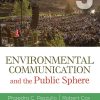Adobe XD CC Classroom in a Book 2019 release 1st edition by Brian Wood 0135619645 9780135619643
$70.00 Original price was: $70.00.$35.00Current price is: $35.00.
Instant download Adobe XD CC Classroom in a Book 2019 release after payment
Instant download Adobe XD CC Classroom in a Book 2019 release pdf, docx, kindle format all chapters after payment. 0135619645, 9780135619643

Product details:
Table of contents:
1 AN INTRODUCTION TO ADOBE XD CC
Introducing Adobe XD CC
A typical UX design workflow
Starting Adobe XD and opening a file
The Home screen
Exploring the workspace (macOS)
Exploring the workspace (Windows)
Working in Design mode
Getting to know the tools
Working with the Property Inspector
Working with panels
Prototype mode
Changing the view of artwork
Using view commands
Using the Zoom tool
Scrolling through a document
Navigating artboards
Previewing your designs
Sharing your designs
Finding resources for using Adobe XD
2 SETTING UP A PROJECT
Starting the lesson
Creating and saving a new document
Working with cloud documents
Creating and editing artboards
Creating artboards with the Artboard tool
Editing artboards
Changing artboard appearance
Working with multiple artboards
Aligning artboards
Adding grids to artboards
Working with square grids
Applying a layout grid
Managing artboards with the Layers panel
3 CREATING AND IMPORTING GRAPHICS
Starting the lesson
Graphics and Adobe XD
Creating and editing shapes
Creating shapes with shape tools
Changing fill and border
Creating dashed lines
Working with border options
Rounding corners
Editing shapes
Combining shapes
Editing combined shapes
Aligning content to the pixel grid
Bringing in content from Adobe Illustrator
Exporting artwork from Illustrator for Adobe XD
Drawing with the Pen tool
Drawing straight lines
Drawing curves
Changing path direction
Editing artwork with the Pen tool
Copying the cloud icon
Working with UI Kits
Downloading the UI kit
Opening and copying from the UI Kit
4 ADDING IMAGES AND TEXT
Starting the lesson
Assets and Adobe XD
Importing an image
Importing multiple assets
Importing assets via drag and drop
Replacing an image
Transforming images
Resizing an image in its frame
Bringing in content from Photoshop
Copying and pasting from Photoshop to XD
Opening a Photoshop file in Adobe XD
Masking content
Masking with a shape or path
Editing a mask
Masking with an image fill
Editing an image fill mask
Working with text
Adding text at a point
Creating a text area
Importing text
Styling text
Duplicating text
5 ORGANIZING CONTENT
Starting the lesson
Arranging objects
Working with the Layers panel
Reordering artboards and layer content
Selecting content using the Layers panel
Locking and hiding content
Searching and filtering in the Layers panel
Working with groups
Creating a group
Editing content within a group
Aligning content
Aligning objects to the artboard
Setting up the icons for alignment
Aligning objects to each other
Distributing the icons
Positioning objects
Aligning with temporary guides
Setting gap distances
Viewing distances with temporary guides
Fixed positioning
6 WORKING WITH ASSETS AND CC LIBRARIES
Starting the lesson
Managing assets with the Assets panel
Saving colors
Editing saved colors
Saving character styles
Editing character styles
Creating symbols
Editing symbols
Breaking the link to a symbol
Linked symbols
Updating linked symbols
Overriding linked symbols
Breaking the link to a symbol
Fixing missing linked symbols
Replacing symbols
Making the footer a symbol
Working with Creative Cloud Libraries
Adding Photoshop assets to CC Libraries
Adding Illustrator assets to CC Libraries
Using CC Library character styles
Using graphics from a CC Library
Editing library items
7 USING EFFECTS, REPEAT GRIDS, AND RESPONSIVE RESIZE
Starting the lesson
Applying and editing gradients
Applying gradients
Editing gradient colors
Adjusting the direction and length of a gradient
Understanding effects
Working with background blur
Working with object blur
Applying a drop shadow
Using repeat grids
Adding content for a repeat grid
Creating a repeat grid
Editing content in a repeat grid
Editing content appearance in a repeat grid
Adding content to a repeat grid
Finishing the repeat grid
Responsive resize
Getting started with responsive resize
Grouping content
Setting manual constraints
Finishing the design
8 CREATING A PROTOTYPE
Starting the lesson
Starting with prototypes
Design mode vs. Prototype mode
Setting the home screen
Linking artboards
Previewing links locally
Editing links
Copying and pasting connections
Taking prototypes further
Auto-animating content
Auto-animate examples
Adding a drag trigger
Setting up content for preserving scroll position
Preserving scroll position
Setting up timed transition content
Setting timed transitions
Setting up content for overlays
Creating overlays
Adding a voice trigger
Animating the record button
Adding speech playback
9 PREVIEWING A PROTOTYPE
Starting the lesson
Recording a prototype
Recording on macOS
Recording on Windows
Previewing on a device
Setting up
Previewing via USB
Previewing cloud documents
10 SHARING DOCUMENTS, PROTOTYPES, AND DESIGN SPECS
Starting the lesson
Methods of sharing
Sharing a cloud document
Sharing a prototype for review
Updating a shared prototype
Commenting on a shared prototype
Pinning comments
Working with comments
Sharing design specs
Inspecting design specs
Updating design specs
Managing shared links
11 EXPORTING AND INTEGRATION
Starting the lesson
Exporting assets
Exporting as PDF
Exporting as SVG
Exporting as PNG
Exporting as JPG
People also search:
adobe xd classroom in a book
adobe xd classroom in a book pdf free download
adobe premiere pro cc classroom in a book
adobe illustrator cc classroom in a book