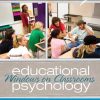HTML5 Quick Markup Reference 1 st edition by Wallace Jackson ISBN 9781430265351 1430265353
$70.00 Original price was: $70.00.$35.00Current price is: $35.00.
Instant download Apress HTML5 Quick Markup Reference 1430265353 after payment
HTML5 Quick Markup Reference 1 st edition by Wallace Jackson – Ebook PDF Instant Download/Delivery: 9781430265351 1430265353
Full dowload HTML5 Quick Markup Reference 1 st edition after payment
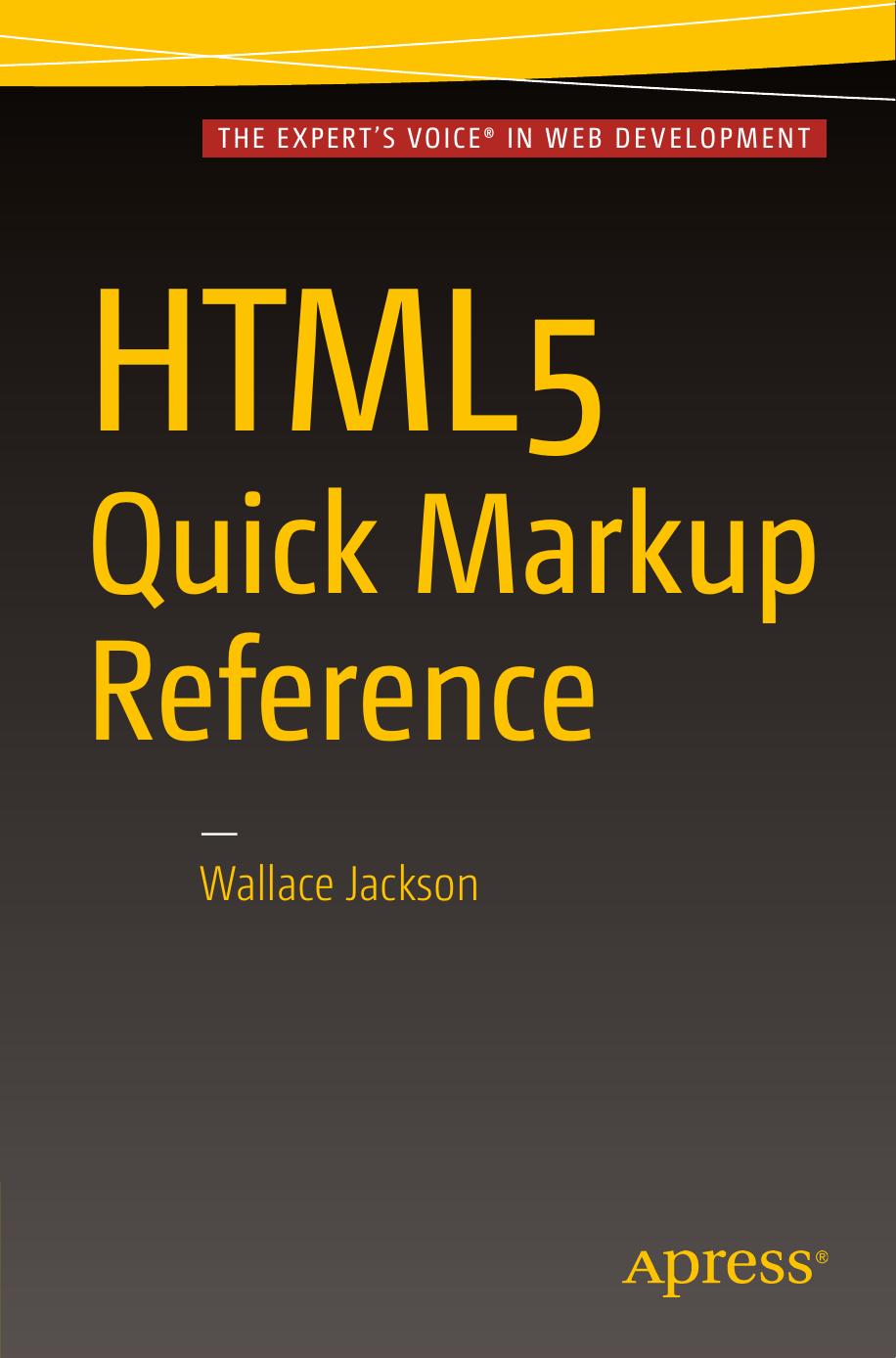
Product details:
ISBN 10: 1430265353
ISBN 13: 9781430265351
Author: Wallace Jackson
HTML5 Quick Markup Reference
HTML5 Quick Markup Reference 1 st Table of contents:
Chapter 1: HTML5 History: The Past and Future of HTML Markup
The History of HTML: Reveal Codes Tags
What Is HTML5? A Definition and Syntax
More Syntax for HTML5: Using Comments
The Future of HTML: HTML5 OS and HTML 5.1
HTML5 Quick Reference: Tag Categories
Summary
Chapter 2: HTML5 Documents: Top-Level Document Definition
The HTML5 Document Definition Tags
The !DOCTYPE Tag: Defines HTML Document Type
The XHTML Document Types: XHTML 1.0
The HTML4 Document Types: HTML 4.01
The HTML Tag: Defining the Root of the Document
The HEAD Tag: Configuring the HTML5 Document
The BODY Tag: Containing the Document Content
Summary
Chapter 3: HTML5 Search Engine Optimization: Title and Meta
The HTML5 HEAD Tags Important for SEO
The TITLE Tag: Defining the HTML5 Document Title
The META Tag: Defining Document Characteristics
The BASE Tag: Configuring a URL for a Document
Summary
Chapter 4: HTML5 Referencing: Using External Links and Favicons
An HTML HEAD Tag to Link External Files
The LINK Relationship: Types of External Assets
Linking to an Icon: Using a Favicon in the Document Tab or App
Link to a Style Sheet: Using an External Style Sheet for CSS3 Style
Linking to an Author Profile: Putting a Face on a Search Listing
The LINK Tag: The Optional Link Tag Parameters
Summary
Chapter 5: HTML5 Processing: Using CSS and JavaScript
HTML HEAD Tags to Add Tag Processing
The SCRIPT Tag: Using JavaScript Programming
The SRC Parameter: Externalizing JavaScript Program Assets
The ASYNC and DEFER Parameters: JavaScript Asset Execution
Deferring JavaScript Processing: The Parameter
Parallel JavaScript Processing: The Parameter
The CHARSET Parameter: Using a Different JS Character Set
The NOSCRIPT Tag Advises Users: No JS Support
Using SCRIPT Tags Internally: JavaScript Coding
The STYLE Tag: Styling HTML5 Markup Using CSS
Summary
Chapter 6: HTML5 Parameters: Using Global Tag Attributes
HTML Global Parameters Across All Tags
HTML5 Global Parameters: Advanced Attributes
The CONTENTEDITABLE Parameter: Can I Edit This Content?
The CONTEXTMENU Parameter: Context Sensitive Menuing
The DATA- Parameter: Custom Data Definitions for HTML5
The DRAGGABLE Parameter: Can I Drag This Element Around?
The DROPZONE Parameter: What to Do When an Element Is Dropped
The HIDDEN Parameter: Hide Element Content until it is Relevant
The SPELLCHECK Parameter: Allow Spell-checking for Content
The TRANSLATE Parameter: HTML5 Global Language Support
Pre-HTML5 Global Parameters: Legacy Attributes
The ACCESSKEY Parameter: Adding Keyboard Shortcut Keys
The CLASS Parameter: Labeling Your Elements for Use with CSS
The DIR Parameter: Defining the Direction of your Text
The ID Parameter: Identifying Your Content Elements
The LANG Parameter: Defining an Element’s Language
The STYLE Parameter: Using In-Line Stylesheet Settings
The TABINDEX Parameter: Tab Key Advancement Ordering
The TITLE Parameter: Adding a Title to your Content Element
Summary
Chapter 7: HTML5 Navigation: Using an Anchor Tag for Hypertext
HTML Anchor Tag Attributes: All Versions
Anchor Tag HTML5 Parameters: Hypertext’s HREF
The HREFLANG Parameter: Hypertext Link Language Support
The DOWNLOAD Parameter: Downloading Files Using the A Tag
The MEDIA Parameter: What Media Device Does a Link Support?
The TARGET Parameter: Where to Open a Hypertext Document
The REL Parameter: Define a Relationship to the Hypertext Link
The TYPE Parameter: MIME Types, Media Types, and File Types
Anchor Tag Non-HTML5 Parameters: Legacy Code
The CHARSET Parameter: Hypertext Link Character Set Support
The COORDS Parameter: Define Coordinates for Your Image Map
The NAME Parameter: Naming a Link (Supported Prior to HTML5)
The REV Parameter: Where to Open a Hypertext Document
The SHAPE Parameter: Define the Shapes for Your Image Maps
Summary
Chapter 8: HTML5 Multimedia: Utilizing New Media Assets
HTML5 New Media Support: Nine Genres
Digital Imagery: Using the Tag
Digital Audio: Using the
Digital Video: Using the
Digital Illustration: Using the Tag
Interactive 3D: Using a Tag and WebGL
Digital Painting: Digital Painting using JavaScript
Visual Effects: Creating VFX using JavaScript
Web Speech: Speech Synthesis and Recognition
Summary
Chapter 9: HTML5 Organization: Document Content Hierarchy
HTML5 Content Organization Tags
Heading Level Tags: Segmenting Content Logically
Horizontal Rule Tag: Dividing Text Content Visually
The Address Tag: Specifying Address Information
Summary
Chapter 10: HTML5 Semantics: Defining Semantic Documents
HTML5 Semantic Content Organization
HTML5 Sectional Tags: Segment Content Logically
The SECTION Tag: Define Document Sections
The HEADER Tag: Define Introductory Content for the Document
The FOOTER Tag: Footnote Information Referencing the Content
HTML5 Content Type Semantic Definition Tags
The MAIN Tag: Defining the Top Level of the Document Content
The NAV Tag: Defining the Navigation UI for Your Document
The ARTICLE Tag: Defining Articles within an HTML5 Document
The ASIDE Tag: Defining Information Sidebars in Your Document
HTML5 Semantic New Media Figure Definition Tags
The FIGURE and FIGCAPTION Tags: Adding Captioned Imagery
HTML5 Semantic Document Detail Definition Tags
The DETAILS and SUMMARY Tags: Adding Pop-up Information
The MARK and TIME Tags: Adding More Information
Summary
Chapter 11: HTML5 Formatting: Publish Text-Based Content
Create HTML5 Text Content for Publishing
HTML5 Text Formatting: Paragraph, Pre, and Abbr
HTML5 Text Styling: Bold, Italics, and Underline
HTML5 Break Tags: Line Break and Word Break
HTML5 Text Size: Small, Superscript, and Subscript
HTML5 Text Direction: The Bidirectional Text Tags
HTML5 Text Quotes: Quote and Block Quote Tags
HTML5 Text Citations: The CITE Tag
HTML5 Special Circumstances Text: Other Tags
Summary
Chapter 12: HTML5 Phrase Tags: Using Non-Standard Text
HTML5 Phrase Tags: Special Text Content
HTML5 Phrase Styling: Highlighting Important Text
The DFN Tag: Definition Terminology for the HTML5 Document
The STRONG Tag: Defining Important Text and Terminology
The EM Tag: Emphasizing Important Text and Terminology
HTML5 Phrase Input Tags: Keyboard and Teletype
The KBD Tag: Defining Keyboard Input
The TT Tag: Defining Teletype Input
HTML5 Phrase Coding Tags: Code and Variables
The Code Tag: Code Sample Listings and Code Fragments
The SAMP Tag: Adding Sample Code Output
The VAR Tag: Adding Code Variables
Summary
Chapter 13: HTML5 Lists: Numbered, Bulleted, and Definition Lists
HTML5 List Tags: Ordered Information
HTML5 Stylized Lists: Ordered and Bulleted Lists
The LI Tag: The Core List Tag Used to Define Each List Item
The UL Tag: Defining and Styling an Unordered List Container
The OL Tag: Defining and Styling an Ordered List Container
HTML5 Description Lists: Lists of Terms with Data
The DL Tag: Defining the Description List Parent Container
The DT Tag: Defining Each Description Term Child Element
The DD Tag: Defining Each Description Data Child Element
Summary
Chapter 14: HTML5 Tables: Constructing Data in a Tabular Format
HTML5 Table Tags: Tabular Information
Top Level HTML Table Creation: Table and Caption
The TABLE Tag: The Core Tag Used to Create the Table Element
The CAPTION Tag: Adding a Caption to Your Table
HTML5 Table Content Definition: TR, TH, and TD
The TH Tag: Defining the Table Heading Cells in the Table Row
Complex Table Definition: THEAD, TBODY, TFOOT
The THEAD Tag: Defining Each Description Term Child Element
The TBODY Tag: Defining Each Description Data Child Element
The TFOOT Tag: Defining Each Description Data Child Element
Table Column Definition: COL and COLGROUP
Summary
Chapter 15: HTML5 Forms: Creating Forms Using HTML5 Tags
HTML5 Form Tags: Interactive Information
Basic HTML Form Creation: Form, Label, and Input
The FORM Tag: The Core Tag Used to Create the Form Element
The INPUT Tag: Adding Data Input Fields to the Form
The LABEL Tag: Fixed Text Label Definitions for Input Elements
HTML Form Content Groups: TextArea or FieldSet
The TEXTAREA Tag: Define a Block or Paragraph of Text Input
The FIELDSET Tag: Grouping Data Fields and Input Controls
The LEGEND Tag: Adding a Legend to the Field Set Groupings
HTML Form Option Selection: Select and Option
The SELECT and OPTION Tags: Defining Drop-Down Lists
The OPTGROUP Tags: Grouping the Drop-Down List Options
The BUTTON Tag: Creating User Interface Buttons
New HTML5 Form Tags: DataList, KeyGen, Output
The DATALIST Tag: Defining Each Description Term Child Elem
The KEYGEN Tag: Defining Each Description Data Child Element
The OUTPUT Tag: Defining Each Description Data Child Element
Summary
Chapter 16: HTML5 Position: Document Layout and Text Spanning
Defining Text Spans: Using the SPAN Tag
Use of id, vs. Name, vs. Class
Identifiers: Use an id for JavaScript and Fragments
Classes: Use CLASS to Classify CSS3 Selectors
Names: Naming Forms, Controls and UI Elements
Define Document Areas: Using a DIV Tag
The DISPLAY Property: Block, In-Line, and None
The Division or DIV Tag: Core Properties
Seamless Image Stitching: Using DIVs with CSS3
Summary
Chapter 17: HTML5 Scripting: Using JavaScript
People also search for HTML5 Quick Markup Reference 1 st:
html5 quote
a href markdown
a hypertext markup language (html) document
a html meaning