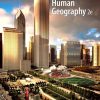ArduFarmBot Tomato garden automation with help of Internet of Things IoT 1st editon by Marcelo Rovai, Mauricio Pinto ISBN B06Y4CTW23
$70.00 Original price was: $70.00.$35.00Current price is: $35.00.
Instant download ArduFarmBot Volume 1 B06Y4CTW23 after payment
ArduFarmBot Tomato garden automation with help of Internet of Things IoT 1st editon by Marcelo Rovai, Mauricio Pinto – Ebook PDF Instant Download/Delivery: B06Y4CTW23
Full dowload ArduFarmBot Tomato garden automation with help of Internet of Things IoT 1st editon after payment
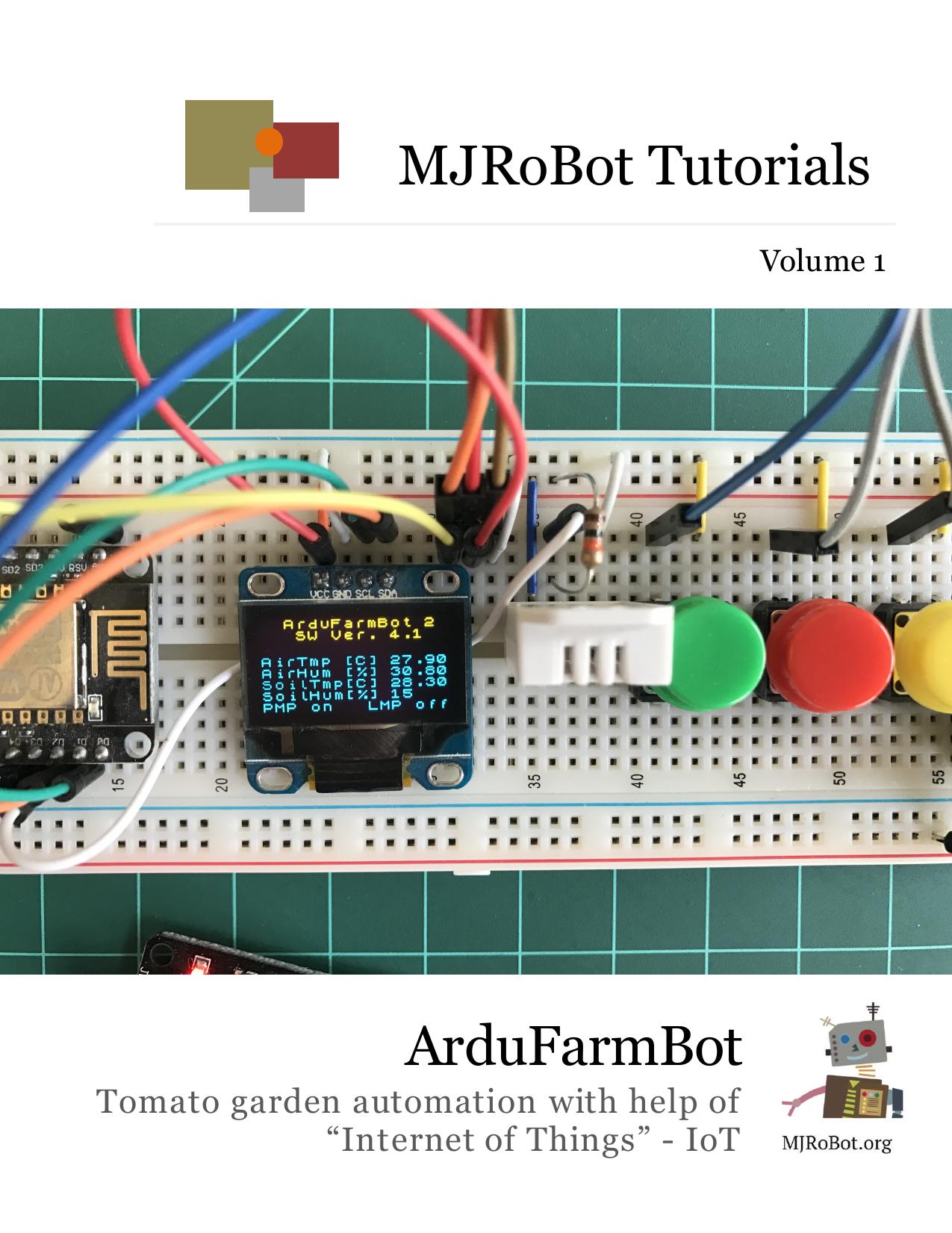
Product details:
ISBN: B06Y4CTW23
Author: Marcelo Rovai, Mauricio Pinto
This book uses the electronic controller “ArduFarmBot” as a basis for learning how to work in both HW and SW, with: a) LCD and OLED type displays; b) LEDs and buttons; c) Activation of pumps and lamps via relays and d) Sensors such as: DHT22 (temperature and relative air humidity), DS18B20 (soil temperature), YL69 (soil moisture) and LDR (luminosity).
All key stages of the project are documented in detail through explanatory texts, block diagrams, high-resolution color photos, electrical diagrams using “Fritzing” application, complete codes stored in “GitHub” and “YouTube” videos.
Two versions of the electronic controller “ArduFarmBot” are developed in detail in this book. From capture of data coming from a garden, such as air and soil temperature, relative humidity, soil moisture and luminosity, the “ArduFarmBot” helps to control when a crop should receive heat and water. Control will happen automatically, locally and remote via internet.
The book is divided into 3 parts.
In the first part, the Arduino Nano is the starting point for development of a local version of “ArduFarmBot”, that can be controlled both, manually and automatically.
In the second part, the book dives into automation design, introducing remote operation through the creation of a webpage. The “ESP8266-01” is used for Wi-Fi connection, sending data to an important web service in the field of IoT, the “ThingSpeak.com”.
ArduFarmBot Tomato garden automation with help of Internet of Things IoT 1st Table of contents:
Overview Things Story
Step 1: Bill of Material
- 10KOhms resistor – ($0.03)
- 2.2K Ohms resistor – ($0.03)
- 1.0K Ohms resistor – ($0.03)
- 220 Ohms resistor – ($0.03)
Step 2: Completing the Hardware
Starting from the Local Station developed on Part 1, the only additional HW needed is the ESP8266. The above Block diagram, shows all Arduino and main components PIN connections. The only care that you must have is related with the voltage level. The ESP8266 works with 3.3V, so the Rx Pin that should not be connected directly to Nano Tx Pin (D3). A voltage level should be used. In our case, we will build a voltage divider to be used as a voltage level converter. The above diagrams show in more detail how to connect the ESP8266. If you want to know more about the ESP8266, please see my tutorials:
Note that we are using the ESP8266 connected to Nano Pin 2 (Tx) and Pin 3 (Rx), using the library SoftSerial. If you want to “free” those digital pins, you can alternately use the Nano Serial pins 0 and 1. Only remember that you must disconnect them when uploading the code to Nano.
Step 3: The ESP8266 connection
To connect the ArduFarmBot to the Internet we will use the ESP8266, a simple, cheap and easy to program module for IoT projects. Once the module is installed, the first think to do is to to apply a “Reset” on its CH-PD Pin
Step 4: Cloud Storage Data: The ThinkSpeak.com
All data captured by the ArduFarmBot will be uploaded to the cloud, using the free service of “ThinkSpeak.com“.
At the “Loop()” function (after we capture data with readSensors()), we will call an specific function to upload the captured data: updateDataThingSpeak()
Step 5: Commanding the actuators from the web
At this moment we are uploading all collected data and storing them at the cloud. This is very good and useful for a remote monitoring, but what happen if based on those data we also want to turn-on the Pump or the Lamp, independent of the the local automatic program? To do that, we will also need to “Download” data from the Cloud and command the controller to act based on those commands.
Step 6: Implementing a dedicated WebPage
At this point our ArduFarmBot is operational and can be controlled from the web. You can monitor the data on Thinkspeak site and also send commands using a browser, but of course this “web solution” can not be considered an “elegant” one! The best way to implement a full IoT solution is to develop a complete webpage that will display all data, also having buttons to activate the actuators.
Step 7: Return to the brain. A Sensor-Actuator Matrix approach:
On the first part of this project, we have defined some preliminary considerations about how the actuators should act depending on sensors’ reading. We did only simple choice, but what will happen if we have a more complex situation? Several different conditions? What we will develop is a “Sensor – Actuator matrix approach”.
Step 8: Code Optimization
During the process of developing the ArduFarmBot we realize that some changes on the original specification should be done:
Display:
The LCD display should be OFF by default and any time that a sensors reading is needed we can manually turn it “ON”. This condition was implemented on the code and the button “Sensors Read” should be used as in “toggle” mode to Turn ON/OFF the LCD at any time. Turn ON or OFF the display will update the sensors readings for displaying, but not used by ArduFarmBot on its regular functions.
Initial Setup:
When the ArduFarmBot is Turned ON (or reseted), the LCD will display the “Initial Set-up”. To start run the program, the button “Sensors” must be pressed. The Initial information (see the above photo) shown are:
- COLD Temperature (i.e. 12oC)
- DRY Soil Humidity (i.e. 30%)
- WET Soil Humidity (i.e. 60%)
- DARK light (i.e. 40%)
- P_ON Pump time be ON (i.e. 10s)
- SCAN Time to read sensors (i.e. 600s)
- SW_Vertion (i.e. 4.1)
Step 9: The MJRovai Home Farm
The below photos show sequential photos of ArduFarmBot controlling my First Tomato Plantation.
Step 10: Conclusion ArduFarmBot, the Book
That’s all folks! …For now!
As always, I hope this project can help others find their way in the exciting world of electronics, IoT and Robotics!
Soon we probably will publish the third and last part of our project that I hope will be a very good recipe of a organic tomato sauce pasta
People also search for ArduFarmBot Tomato garden automation with help of Internet of Things IoT 1st:
arduino herb garden
arduino farm projects automated
garden arduino
robot gardening system