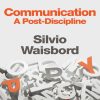Engineering Design and Graphics with Solidworks 2014 1st Edition by James Bethune ISBN 0135024293 9780135024294
$70.00 Original price was: $70.00.$35.00Current price is: $35.00.
Instant download Engineering Design and Graphics with Solidworks 2014 Wei Zhi after payment
Engineering Design and Graphics with Solidworks 2014 1st Edition by James Bethune – Ebook PDF Instant Download/Delivery: 0135024293 ,9780135024294
Full download Engineering Design and Graphics with Solidworks 2014 1st Edition after payment
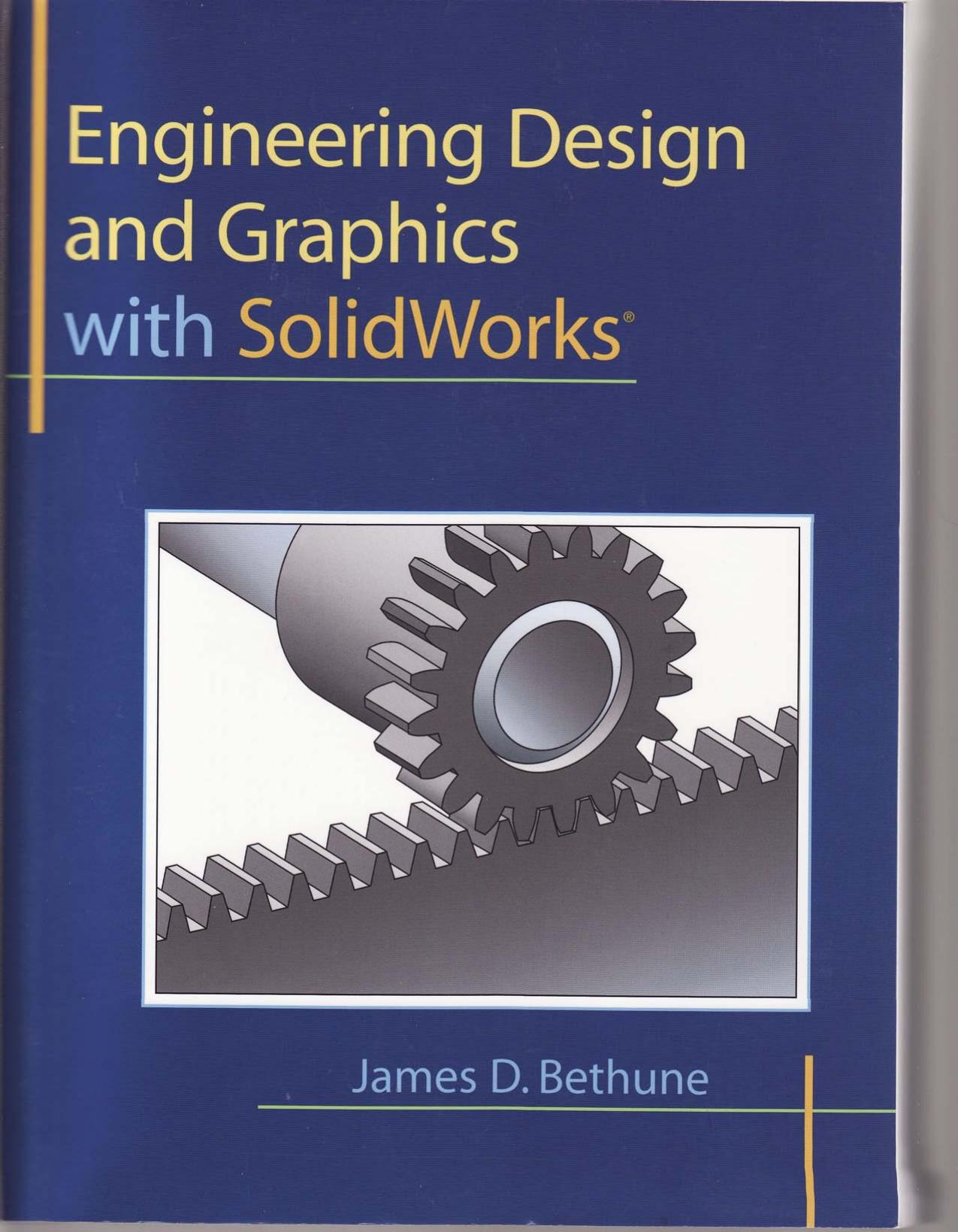
Product details:
ISBN 10: 0135024293
ISBN 13: 9780135024294
Author: James Bethune
Engineering Design and Graphics with SolidWorks shows students how to use SolidWorks to create engineering drawings and designs. The book focuses on the creation of engineering drawings, including dimensions and tolerances and the use of standard parts and tools. Each chapter contains step-by-step sample problems that show students how to apply the concepts presented in the chapter. This book teaches users how to:
- Set up drawings and use the SolidWorks Sketch tools to create 2D drawings that can be extruded into solid 3D models.
- Use the Feature tools to create and modify 3D solid models.
- Create views using third-angle projection.
- Fashion assembly drawings using the Mate tool.
- Produce and design with threads and fasteners (both ANSI inch and ANSI metric threads are covered).
- Use the Design Library to create bearing drawings.
- Draw cams and springs, add hubs and keyways to cams, and insert the cams into assembly drawings.
Engineering Design and Graphics with Solidworks 2014 1st Edition Table of contents:
Chapter 1: Introduction to Engineering Graphics
- The importance of engineering graphics in the design and manufacturing process
- Overview of engineering drawing standards and conventions
- Types of drawings: 2D and 3D views, orthographic projections
- Introduction to the tools and interface of SolidWorks 2014
Chapter 2: Basic SolidWorks Sketching
- Introduction to SolidWorks sketching environment
- Creating basic 2D sketches: lines, circles, arcs, and rectangles
- Geometric and dimensional constraints in sketches
- Using the sketching tools to create simple parts
- Defining the sketch’s shape and size with relations
Chapter 3: Creating 3D Models in SolidWorks
- Introduction to 3D modeling in SolidWorks
- Creating 3D parts from 2D sketches using features like Extrude, Revolve, Sweep, and Loft
- Modifying 3D models with features like Fillet, Chamfer, Shell, and Hole Wizard
- Using the SolidWorks interface for 3D part creation
Chapter 4: Assembly Modeling
- Understanding assemblies in SolidWorks: inserting components and creating assemblies
- Constraining and mating parts within an assembly
- Using assembly features such as exploded views and motion analysis
- Best practices for managing large assemblies in SolidWorks
Chapter 5: Creating Engineering Drawings
- Introduction to the creation of technical drawings from 3D models
- Generating orthographic projections, auxiliary views, and section views
- Dimensioning and tolerancing in engineering drawings
- Detailing and annotating the drawing for manufacturing
- Working with title blocks, revision tables, and bills of materials (BOM)
Chapter 6: Advanced Sketching Techniques
- Creating more complex sketches: splines, ellipses, and polygons
- Using the Convert Entities tool and creating advanced shapes
- Sketch patterns: linear, circular, and entity patterns
- Managing sketch relations and constraints
Chapter 7: Advanced 3D Modeling
- Working with complex 3D features: surface modeling, multibody parts, and sheet metal
- Using advanced features like Rib, Boundary Boss/Base, and Wrap
- Creating and editing complex shapes with reference geometry
- Working with weldments, frames, and structural parts
Chapter 8: Using SolidWorks for Engineering Design
- The design process: from concept to finished product
- Implementing design changes and revisions
- Collaboration in engineering design: using SolidWorks PDM (Product Data Management)
- Simulation tools in SolidWorks for testing and validating designs
Chapter 9: Finite Element Analysis (FEA) and Simulation
- Introduction to Finite Element Analysis (FEA)
- Setting up and running basic simulations in SolidWorks
- Analyzing stress, displacement, and strain on components
- Interpreting simulation results to improve designs
Chapter 10: Technical Communication and Presentation
- Presenting engineering designs through technical drawings, reports, and presentations
- Creating assembly animations and motion studies in SolidWorks
- Using SolidWorks to generate photorealistic renderings of 3D models
- Exporting SolidWorks models to other software for communication and presentation
Chapter 11: CAD Standards and Documentation
- Understanding CAD standards: ASME and ISO drawing standards
- Best practices for documenting designs and maintaining drawing integrity
- Managing file formats and exporting drawings for different applications
- Collaboration with other teams using CAD data
Appendices
- A. SolidWorks Keyboard Shortcuts
- B. SolidWorks Settings and Customization
- C. Review Exercises and Problems
- D. Index
People also search for Engineering Design and Graphics with Solidworks 2014 1st Edition:
engineering design and graphics with solidworks 2023 pdf
engineering design and graphics with solidworks 2016
bethune j engineering design and graphics with solidworks 2023
engineering design and graphics with solidworks pdf