Enhanced Microsoft Office 2013 Illustrated Fundamentals Spiral bound Version 1st Edition by Marjorie Hunt, Barbara Clemens ISBN 1305492447 978-1305492448
$70.00 Original price was: $70.00.$35.00Current price is: $35.00.
Instant download Enhanced Microsoft Office 2013 Illustrated Fundamentals 1305492447 after payment
Enhanced Microsoft Office 2013 Illustrated Fundamentals Spiral bound Version 1st Edition by Marjorie Hunt, Barbara Clemens – Ebook PDF Instant Download/Delivery: 1305492447 978-1305492448
Full download Enhanced Microsoft Office 2013 Illustrated Fundamentals Spiral bound Version 1st Edition after payment
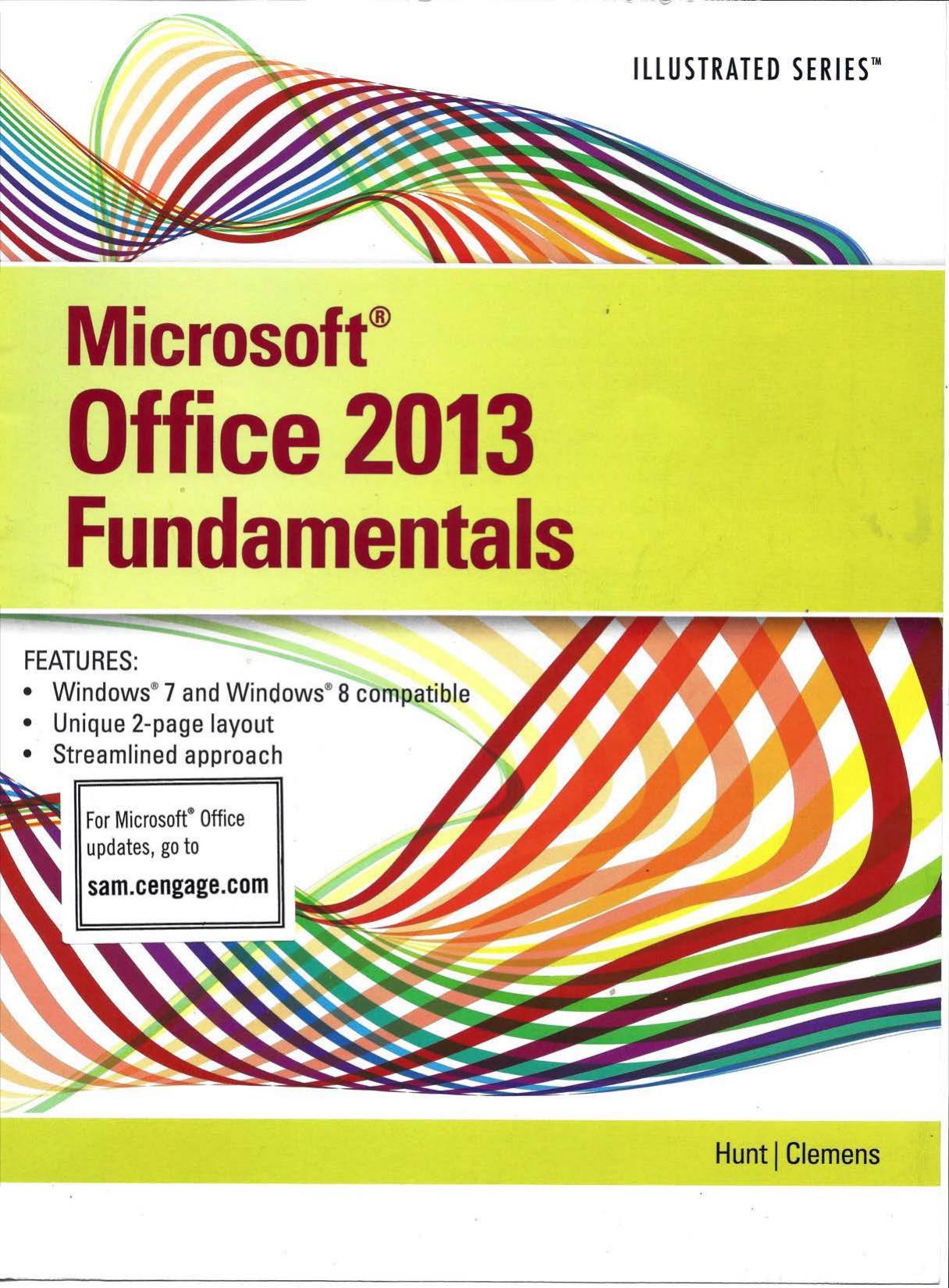
Product details:
ISBN 10: 1305492447
ISBN 13: 978-1305492448
Author: Marjorie Hunt, Barbara Clemens
Praised by instructors for its concise, focused approach and user-friendly format, the Illustrated Series engages both computer rookies and hot shots in mastering Microsoft Office 2013 applications quickly and efficiently. Skills are accessible and easy-to-follow thanks to the Illustrated Series’ hallmark 2-page layout, which allows students to see an entire task in one view. New Learning Outcomes outline the skills covered in each lesson, and larger full-color screens represent exactly what students should see on their own computers. Each unit begins with a brief overview of the principles of the lesson,
Enhanced Microsoft Office 2013 Illustrated Fundamentals Spiral bound Version 1st Table of contents:
- New! Learning Outcomes
- Online Learning and Assessment Tools
- Key Facts About Using This Book
- Important Notes for Windows 7 Users
- Acknowledgments
- Student Success Guide
- Student Success Guide: On the Path to Success
- Planning Sets You Free
- Quick Tour of Microsoft OneNote
- Explore the OneNote Interface
- Time Management
- Setting and Achieving Goals
- Use OneNote to Set Goals
- Brainstorm with Quick Notes
- Organize Larger Ideas with Sections and Pages
- Use Tags to Organize Content in OneNote
- Create an ABC Daily To-Do List
- Create To-Do Lists in OneNote
- Find Time
- Use Technology for Time Management
- Extend Muscle Reading to Web Pages and E-Books
- Study Tools
- Turn PowerPoint Presentations into Powerful Notes
- Use Technology to Collaborate
- Use Office Online
- Share Content from OneNote
- Use OneNote to Enhance Critical Thinking
- Critical Thinking and Problem Solving
- Thinking Critically as a Survival Skill
- Follow a Process for Critical Thinking
- Check Your Attitudes
- Complete Four Steps to Solve Problems
- Check for Logic
- Check for Evidence
- Think Critically About Information on the Internet
- Between Ideas and Information
- Look for Overall Quality
- Look at the Source
- Look for Documentation
- Set an Example
- Computer Concepts
- Computer Concepts. Understanding Essential Computer Concepts
- Recognize You Live and Work in the Digital World
- Distinguish Types of Computers
- Identify Computer System Components
- Compare Types of Memory
- Summarize Types of Storage Media
- Differentiate Between Input Devices
- Explain Output Devices
- Describe Data Communications
- Define Types of Networks
- Assess Security Threats
- Understand System Software
- Describe Types of Application Software
- Concepts Review
- Independent Challenge 1
- Independent Challenge 2
- Independent Challenge 3
- Independent Challenge 4: Explore
- Windows 8
- Unit A. Getting Started with Windows 8
- Start Windows 8
- Navigate the Start Screen and Desktop
- Point, Click, and Drag
- Start an App
- Work with a Window
- Manage Multiple Windows
- Use Command Buttons, Menus, and Dialog Boxes
- Get Help
- Exit Windows 8
- Concepts Review
- Skills Review
- Independent Challenge 1
- Independent Challenge 2
- Independent Challenge 3
- Independent Challenge 4: Explore
- Visual Workshop
- Unit B. Understanding File Management
- Understand Files and Folders
- Create and Save a File
- Explore the Files and Folders on Your Computer
- Change File and Folder Views
- Open, Edit, and Save Files
- Copy Files
- Move and Rename Files
- Search for Files, Folders, and Programs
- Delete and Restore Files
- Concepts Review
- Skills Review
- Independent Challenge 1
- Independent Challenge 2
- Independent Challenge 3
- Independent Challenge 4: Explore
- Visual Workshop
- Office 2013
- Unit C. Getting Started with Microsoft Office 2013
- Understand Office Professional Plus 2013
- Start an Office App
- Identify Common Screen Elements in an Office App
- Use the Ribbon and Zoom Controls
- Use the Quick Access Toolbar
- Save a File
- Get Help
- Exit an Office App
- Concepts Review
- Word 2013
- Unit D. Creating a Document
- Create a New Document from an Existing File
- Enter Text in a Document
- Select and Edit Text
- Copy Text
- Move Text
- Find and Replace Text
- Format Text Using the Mini Toolbar
- Check Spelling and Grammar
- Preview and Print a Document
- Concepts Review
- Skills Review
- Independent Challenge 1
- Independent Challenge 2
- Independent Challenge 3
- Independent Challenge 4: Explore
- Visual Workshop
- Unit E. Enhancing a Document
- Change Font and Font Size
- Change Font Color, Style, and Effects
- Change Alignment and Line Spacing
- Change Margin Settings
- Set Tabs
- Set Indents
- Add Bulleted and Numbered Lists
- Apply Styles
- Concepts Review
- Concepts Review
- Skills Review
- Independent Challenge 1
- Independent Challenge 2
- Independent Challenge 3
- Independent Challenge 4: Explore
- Visual Workshop
- Unit F. Adding Special Elements to a Document
- Create a Table
- Insert and Delete Table Columns and Rows
- Format a Table
- Add Clip Art
- Add Footnotes and Citations
- Insert a Header or Footer
- Add Borders and Shading
- Work with Themes
- Format a Research Paper
- Concepts Review
- Skills Review
- Independent Challenge 1
- Independent Challenge 2
- Independent Challenge 3
- Independent Challenge 4: Explore
- Visual Workshop
- Excel 2013
- Unit G. Creating a Worksheet
- Navigate a Workbook
- Enter Labels and Values
- Work with Columns and Rows
- Use Formulas
- Use AutoSum
- Change Alignment and Number Format
- Enhance a Worksheet
- Preview and Print a Worksheet
- Concepts Review
- Skills Review
- Independent Challenge 1
- Independent Challenge 2
- Independent Challenge 3
- Independent Challenge 4: Explore
- Visual Workshop
- Unit H. Using Complex Formulas, Functions, and Tables
- Create Complex Formulas
- Use Absolute Cell References
- Understand Functions
- Use Date and Time Functions
- Use Statistical Functions
- Apply Conditional Formatting
- Sort Rows in a Table
- Filter Table Data
- Concepts Review
- Skills Review
- Independent Challenge 1
- Independent Challenge 2
- Independent Challenge 3
- Independent Challenge 4: Explore
- Visual Workshop
- Unit I. Working with Charts
- Understand and Plan a Chart
- Create a Chart
- Move and Resize Charts and Chart Elements
- Apply Chart Layouts and Styles
- Customize Chart Elements
- Enhance a Chart
- Create a Pie Chart
- Create Sparklines
- Concepts Review
- Skills Review
- Independent Challenge 1
- Independent Challenge 2
- Independent Challenge 3
- Independent Challenge 4: Explore
- Visual Workshop
- Access 2013
- Unit J. Creating a Database
- Understand Databases
- Create a Database
- Create a Table in Datasheet View
- Create a Table in Design View
- Modify a Table and Set Properties
- Enter Data in a Table
- Edit Data in Datasheet View
- Create and Use a Form
- Concepts Review
- Skills Review
- Independent Challenge 1
- Independent Challenge 2
- Independent Challenge 3
- Independent Challenge 4: Explore
- Visual Workshop
- Unit K. Working with Data
- Open an Existing Database
- Sort Records in a Table
- Filter Records in a Table
- Create a Query
- Modify a Query in Design View
- Relate Two Tables
- Create a Query Using Two Tables
- Add a Calculated Field to a Table
- Concepts Review
- Skills Review
- Independent Challenge 1
- Independent Challenge 2
- Independent Challenge 3
- Independent Challenge 4: Explore
- Visual Workshop
- Unit L. Creating Database Reports
- Create a Report Using the Report Wizard
- View a Report
- Modify a Report
- Add a Field to a Report
- Apply Conditional Formatting to a Report
- Add Summary Information to a Report
- Create Mailing Labels
- Concepts Review
- Skills Review
- Independent Challenge 1
- Independent Challenge 2
- Independent Challenge 3
- Independent Challenge 4: Explore
- Visual Workshop
- PowerPoint 2013
- Unit M. Creating a Presentation
- Open and View a Presentation
- Create a New Presentation
- Enter and Format Slide Text
- Apply a Theme
- Add and Modify Clip Art
- Add and Modify Shapes
- Create SmartArt
- Insert Tables
- Concepts Review
- Skills Review
- Independent Challenge 1
- Independent Challenge 2
- Independent Challenge 3
- Independent Challenge 4: Explore
- Visual Workshop
- Unit N. Polishing and Running a Presentation
- Add Pictures
- Add Sound
- Add Video
- Set Slide Transitions and Timing
- Animate Slide Objects
- Use Speaker Notes and Slide Show Commands
- Print Handouts and Notes Pages
- Design Effective Presentations
- Concepts Review
- Skills Review
- Independent Challenge 1
- Independent Challenge 2
- Independent Challenge 3
- Independent Challenge 4: Explore
- Visual Workshop
- Integration 2013
- Unit O. Integrating Office 2013 Programs
- Insert an Excel Chart into a PowerPoint Slide
- Create PowerPoint Slides from a Word Document
- Insert Screen Clips into a Word Document
- Insert Text from a Word File into an Open Document
- Link Excel Data to a Word Document
- Update a Linked Excel Chart in a Word Document
- Insert Merge Fields into a Word Document
- Perform a Mail Merge
- Concepts Review
- Skills Review
- Independent Challenge 1
- Independent Challenge 2
- Independent Challenge 3
- Independent Challenge 4: Explore
- Visual Workshop
- Office 2013 Appendix A. Working in the Cloud
- Integrated Projects Appendix B. Integrating Word, PowerPoint, Excel, and Access 2013
- SAM Projects Appendix C. SAM Projects
- Capstone Projects
People also search for Enhanced Microsoft Office 2013 Illustrated Fundamentals Spiral bound Version 1st:
illustrated microsoft office 365 & office 2016 fundamentals
illustrated microsoft office 365 & excel 2019 comprehensive
illustrated microsoft office 365 & office 2016 introductory
illustrated microsoft office 365 & word 2019 comprehensive pdf
a guide to microsoft office 2013 pdf
Tags:
Marjorie Hunt,Barbara Clemens,Enhanced Microsoft,Illustrated Fundamentals


