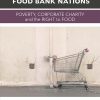Introduction to Modeling of Transport Processes Applications to Biomedical Systems 1st edition by Ashim Datta, Vineet Rakesh 0511687192 9780511687198
$70.00 Original price was: $70.00.$35.00Current price is: $35.00.
Instant download Introduction to Modeling of Transport Processes Applications to Biomedical Systems An after payment
Introduction to Modeling of Transport Processes Applications to Biomedical Systems 1st edition by Ashim Datta, Vineet Rakesh – Ebook PDF Instand Download/DeliveryISBN: 0511687192, 9780511687198
Full dowload ntroduction to Modeling of Transport Processes Applications to Biomedical Systems 1st edition after payment
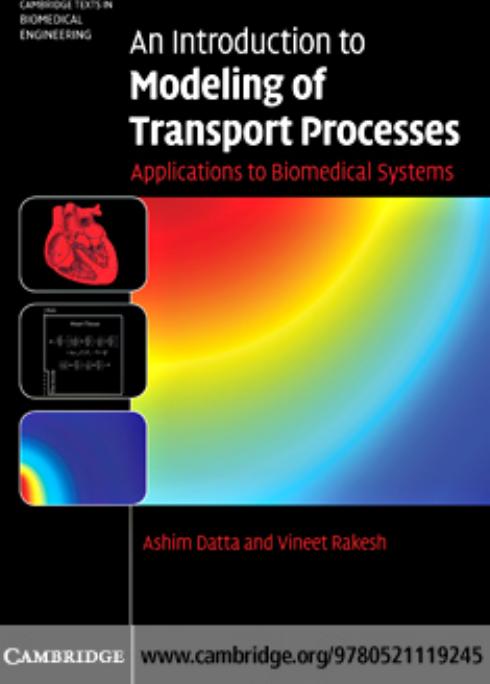
Product details:
ISBN-10 : 0511687192
ISBN-13 : 9780511687198
Author: Ashim Datta, Vineet Rakesh
Organised around problem solving, this book gently introduces the reader to computational simulation of biomedical transport processes, bridging fundamental theory with real-world applications. Using this book the reader will gain a complete foundation to the subject, starting with problem simplification, implementing it in software, through to interpreting the results, validation, and optimisation. Ten case studies, focusing on emerging areas such as thermal therapy and drug delivery, with easy to follow step-by-step instructions, provide ready-to-use templates for further applications. Solution process using the commonly used tool COMSOL Multiphysics is described in detail; useful biomedical property data and correlations are included; and background theory information is given at the end of the book for easy reference. A mixture of short and extended exercises make this book a complete course package for undergraduate and beginning graduate students in biomedical and biochemical engineering curricula, as well as a self-study guide.
Introduction to Modeling of Transport Processes Applications to Biomedical Systems 1st Table of contents:
I Essential steps
1 Problem formulation: From reality to realistic computer representation
1.1 Context: biomedical transport processes
1.1.1 Heat transfer and thermal therapy
1.1.2 Mass transfer and drug delivery
1.1.3 Quantification of goals in a biomedical process
1.2 What is problem formulation?
1.3 Steps in problem formulation
1.4 Defining goals for problem formulation
1.5 Simplify, simplify, simplify
1.6 Geometry: setting the computational domain
1.6.1 What regions need to be included?
Connectivity between the regions
1.6.2 How much of a very large region should be included?
1.6.3 How many dimensions are needed?
1.6.4 How can we consider symmetry to reduce the domain?
How to implement a 1D problem in 2D
1.7 Governing equations
1.7.1 Which governing equations?
Conservation equation for total mass (continuity equation)
Momentum conservation equations (fluid flow equations)
Energy conservation equation (heat transfer equation)
Mass species conservation equation (mass transfer equation)
1.7.2 What terms remain in the governing equation?
Transient
Convection
Diffusion
Generation (or source)
Deciding on 2D/3D/axisymmetric
1.8 Boundary and initial conditions
1.8.1 How many boundary conditions are needed?
1.8.2 What kind of boundary condition?
1.8.3 Boundary conditions changing with time
1.8.4 Boundary condition at an infinite region
1.8.5 Boundary condition at an interface between two materials
1.8.6 Flux boundary condition versus volumetric heat generation
1.8.7 Initial condition
1.9 Material properties
1.9.1 Questions to ask
1.9.2 Simplification is generally needed
1.9.3 When accurate data are not available
1.10 Other input parameters
1.11 Summary
References
1.12 Problems
1.12.1 Short questions
1.12.2 Choice of domain size: heating tumors with ferromagnetic materials
1.12.3 Choice of domain size: drug delivery in the brain
Questions on problem formulation: instructions
1.12.4 Drug delivery in the brain
1.12.5 Heat generation from tooth drilling
1.12.6 Drug delivery from a stent
1.12.7 Laser-interstitial thermal therapy (LITT)
1.12.8 Nitrogen elimination in alveoli
1.12.9 Drug release from a nicotine patch
1.12.10 Therapeutic heating
1.12.11 Radiofrequency ablation
1.12.12 Radiofrequency heating to destroy a tumor
1.12.13 Cryosurgery
1.12.14 Drug release from a therapeutic contact lens
1.12.15 Oxygen transport in alveoli
1.12.16 Refractive laser vision surgery
1.12.17 Conditioning of air in the nose
2 Software implementation 1: What to solve (preprocessing)
2.1 Choosing a software
2.2 Software is not to be used as a blackbox
2.3 Organization of a typical CAE software: preprocessing,processing and postprocessing
2.4 Some general guidelines to preprocessing
2.5 Introduction to preprocessing in a computational software (COMSOL)
2.6 Geometry and analysis type
2.6.1 Geometry
2.6.2 Analysis
2.7 Geometry creation
2.7.1 Drawing geometry in COMSOL
Geometry in 1D
Geometry in 2D
Geometry in 3D
2.7.2 Obtaining exact geometry from a CAD program
2.8 Governing equations
2.8.1 Convection, transient and source terms
2.8.2 Example of heat source: implementing blood flow term in the bioheat equation
2.8.3 Example of mass source: implementing reactions
2.9 Boundary conditions
2.9.1 General implementation
2.9.2 Special cases: time-varying boundary conditions
2.9.3 Example: specifying a parabolic inlet velocity profile
2.10 Initial conditions
2.11 Material properties
2.11.1 Variable properties
2.11.2 Zero diffusivity
2.12 Miscellaneous implementation aspects
2.12.1 Solving ordinary differential equations
2.12.2 Using logical expressions
2.12.3 Modeling in COMSOL Script
References
2.13 Problems
2.13.1 Short questions
2.13.2 Questions on software implementation
3 Software implementation 2: How to solve (preprocessing)
3.1 Which numerical method to use
3.2 Items needed in specifying the solution methodology
3.3 How to discretize the domain: mesh
3.3.1 Elements and mesh
3.3.2 Structured (mapped) versus unstructured (free) mesh
3.3.3 Meshing in COMSOL: 1D geometry
3.3.4 Meshing in COMSOL: 2D geometry
Structured (mapped) mesh
Unstructured (free) mesh
3.3.5 Meshing in COMSOL: 3D geometry
Structured mesh
Unstructured mesh
Combination of structured and unstructured mesh
3.3.6 Deciding on a mesh
3.4 How to choose a time step
3.4.1 Implementation of time step in COMSOL
3.4.2 Specifying end times and saving data in COMSOL
3.5 How to choose a solver to solve the system of linear equations
3.5.1 Solver selection in COMSOL
3.5.2 Setting tolerances for a time-dependent problem
3.6 Problems
3.6.1 Guidelines for mesh and time step
3.6.2 Need for non-uniform mesh
3.6.3 Choice of mesh
3.6.4 Choice of mesh: Case studies VI, VIII, IX and X
3.6.5 Choice of time steps: Case studies I, II, III and IV
4 Software implementation 3: Visualizing and manipulating solution(postprocessing)
4.1 Useful information in a biomedical context
4.2 Obtaining data at a particular location
4.3 Plotting transient data at one or more points, line or surface as a function of time
4.4 Obtaining surface/contour plots (in 2D problems) for observing variation within a region
4.4.1 Contour plot
4.4.2 Surface plot
4.4.3 Additional options for surface and contour plots
4.5 Obtaining a surface plot in a 3D problem
4.5.1 For the entire geometry
4.5.2 For different sections of the geometry
4.6 Obtaining average values at a particular time or as a function of time
4.6.1 Average values at any particular time
4.6.2 Average values as a function of time
4.7 Obtaining arbitrary functions of computed variables
4.8 Creating animations
4.9 Dedicated plotting and postprocessing software
4.10 Relating to the goals of the simulation: guidelines for postprocessing
4.11 Analysis of data obtained from postprocessing
4.12 Presenting the simulation results to others
4.13 Problems
4.13.1 Postprocessing: Case study I
4.13.2 Postprocessing: Case study II
4.13.3 Postprocessing: Case study III
4.13.4 Postprocessing: Case study IV
4.13.5 Postprocessing: Case study VII
4.13.6 Postprocessing: Case study X
4.14 Appendix
5 Validation, sensitivity analysis, optimization and debugging
5.1 Types of errors and error reduction
5.1.1 Defining uncertainty and error
Uncertainty
Error
Acknowledged errors
Unacknowledged errors
5.1.2 Classification of errors
Physical approximation error
Computer round-off error
Iterative convergence error
Discretization errors
Computer programming errors
Usage errors
5.2 Estimating error: validation of the model
5.2.1 What level of agreement is desirable?
5.2.2 Use your eyes and common sense (qualitative checks)
5.2.3 Compare with alternative solutions
5.2.4 Compare with experimental data
5.2.5 Compare over a large parameter range
5.3 Reducing discretization error: mesh convergence
5.3.1 Performing mesh convergence manually
5.3.2 Performing automated mesh convergence: adaptive meshing
5.4 Estimating uncertainty and relating to design: performing sensitivity analysis
5.4.1 How to perform sensitivity or uncertainty analysis
Obtaining range
Obtaining distributions
5.5 Objective functions: simple optimization
5.6 When things don’t work: debugging
5.6.1 Is the computer solving the problem you want it to solve?
5.6.2 Intermediate steps where things may be going wrong
5.6.3 Can you help the computer?
5.6.4 What problem would be the easiest to solve (for you and the computer)?
5.6.5 Adding the complexities
5.6.6 Make sure it is really working before you stop
References
5.7 Problems
5.7.1 Short questions
5.7.2 Qualitative checks
5.7.3 Qualitative checks
5.7.4 Qualitative checks
5.7.5 Physical approximation error
5.7.6 Qualitative checks: laser heating to treat glaucoma
5.7.7 Optimization: laser heating to treat glaucoma (2)
5.7.8 Qualitative checks: laser hair removal
5.7.9 Mesh convergence: freezing of tongue on metal pole
5.7.10 Optimization: radiofrequency heating to destroy a tumor
5.7.11 Optimization: radiofrequency heating to destroy a tumor (2)
5.7.12 Experimental validation: cryosurgical procedure
5.7.13 Inverse problem: transdermal drug delivery with penetration enhancer
5.7.14 Inverse problem: detection of a breast tumor
5.7.15 Inverse problem: convection-enhanced interstitial diffusion
5.7.16 Objective function: radiofrequency ablation
II Case studies
6 Case studies
6.1 Introduction
6.2 How to use the case studies
6.3 Additional case studies from the work of students at Cornell University
Thermal therapy
Thermal comfort
Drug delivery
Transport of blood, oxygen and other materials inside the body
I: Thermal ablation of hepatic tumors
Problem formulation
Governing equations
Boundary conditions
Input parameters
Reference
II: Cryosurgery of a wart
Problem formulation
Governing equations
Boundary conditions
Input parameters
Reference
Implementation in COMSOL
Step 1: specifying the problem type
Step 2: setting the grid and creating the geometry
Step 3: meshing
Step 4: defining material properties and initial conditions
Step 5: defining boundary conditions
Step 6: specify solver parameters
Step 7: postprocessing
Step 8: save and exit
Optimization
Step 1: open file
Step 2: define objective function
Step 3: solve
Step 4: plot objective function versus time
III: Drug delivery from a patch
Problem formulation
Governing equations
Boundary conditions
Input parameters
Reference
IV: Drug delivery in therapeutic contact lenses
Problem formulation
Governing equation
Boundary conditions
Input parameters
References
Implementation in COMSOL
Case Study V: Elimination of nitrogen from the blood stream during deep sea diving
Problem formulation
Governing equation
Boundary conditions
Input parameters
References
Implementation in COMSOL
VI: Flow in human carotid artery bifurcation
Problem formulation
Governing equation
Boundary conditions
Input parameters
References
VII: Radioimmunotherapy of metastatic melanoma
Problem formulation
Governing equations
Boundary conditions
Input parameters
References
Implementation in COMSOL
Problem type specification
Meshing
Governing equations, source terms, I.C., B.C. – diffusion
Solver settings
Solution
Postprocessing
VIII: Burn injury in blood-perfused skin
Problem formulation
Governing equations
Boundary conditions
Input parameters
References
IX: Radiofrequency cardiac ablation
Problem formulation
Governing equations
Boundary conditions
Input parameters
Reference
Implementation in COMSOL
Problem type specification
Geometry creation
Meshing
Governing equations, source terms, I.C., B.C. – conduction
Subdomain settings
Boundary settings
Governing equations, source terms, I.C., B.C. – Conductive media DC
Subdomain settings
Boundary settings
Define expressions
Solver settings
Solution
Postprocessing
Alternative method
Problem type specification
Geometry creation
Meshing
Governing equations, source terms, I.C., B.C. – conduction
Subdomain settings
Boundary settings
Governing equations, source terms, I.C., B.C. – diffusion
Subdomain settings
Boundary settings
Define expressions
Solver settings
Solution
Postprocessing
Adaptive mesh refinement
Open file
Modify mesh
Change solver settings
Solution
Postprocessing
Change solver settings for adaptive mesh refinement
Solution
Postprocessing
X: Laser irradiation of human breast tumor
Problem formulation
Governing equations
References
Implementation in COMSOL
Problem type specification
Geometry creation
Meshing
Governing equations, source terms, I.C., B.C. – conduction
Subdomain settings
Boundary settings
Define expressions
Define postprocessing variables
Solver settings
Solution
Postprocessing
Calculations for subsequent analysis
Problem type specification
Geometry creation
Meshing
Governing equations, source terms, I.C., B.C. : Moving mesh
Subdomain settings
Boundary settings
Governing equations, source terms, I.C., B.C.:Incompressible Navier–Stokes
Subdomain settings
Boundary settings
Governing equations, source terms, I.C., B.C. : Convection and diffusion
Subdomain settings
Boundary settings
Define function
Solver settings and solution
Postprocessing
People also search for Introduction to Modeling of Transport Processes Applications to Biomedical Systems 1st:
introduction to transport phenomena
introduction to modeling and analysis of stochastic systems
introduction to modeling and analysis of stochastic systems pdf
transport modeling
introduction to transportation engineering