Microsoft Official Academic Course 1st Edition by Gregg Richie ISBN 9781119298281 1119298288
$70.00 Original price was: $70.00.$35.00Current price is: $35.00.
Instant download Microsoft(r) Official Academic Course after payment
Microsoft Official Academic Course 1st Edition by Gregg Richie – Ebook PDF Instant Download/Delivery: 9781119298281 ,1119298288
Full dowload Microsoft Official Academic Course 1st Edition after payment
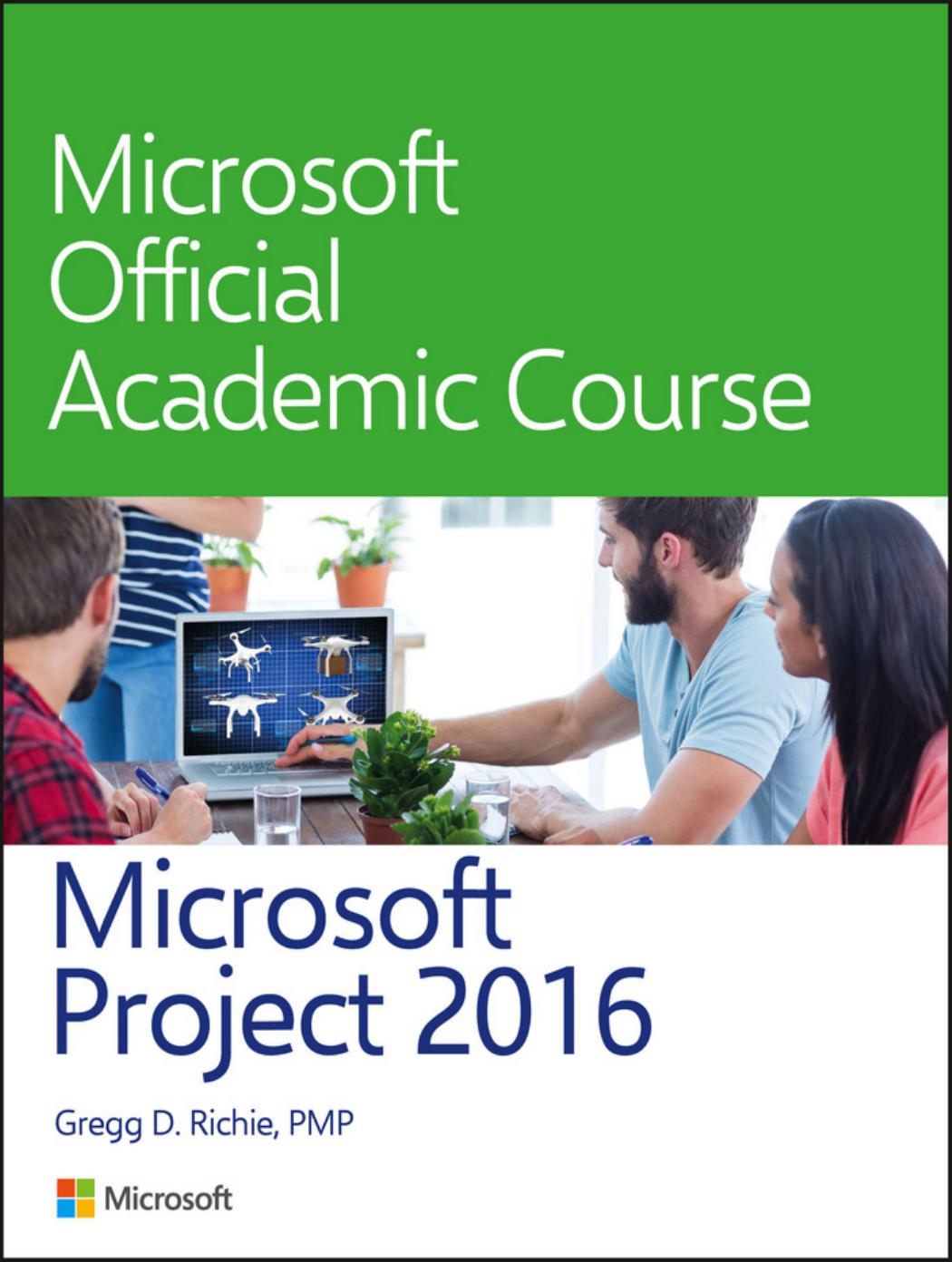
Product details:
ISBN 10: 1119298288
ISBN 13: 9781119298281
Author: Gregg Richie
The Microsoft Official Academic Course (MOAC) textbook for Project 2016 is designed to help develop and reinforce common workforce skills within today’s competitive job markets. With this textbook students learn to establish and navigate through project resources like establishing and adjusting resource pay rates and working times.
- Task assignments include assigning work resources and assignments to tasks; allowing certain actions to tag and change Project’s scheduling behaviors.
- Scheduling refinements and formatting allows students to understand the different task types and the effects of the work formulas.
- Students will be able to understand how to utilize the task information dialog box to change a task type.
This edition also covers project reporting, integrating Microsoft Project with other programs, and managing multiple projects at once. Skills mastery of Project 2016 can help students with casework and differentiate job hunters in today’s competitive job market.
Microsoft Official Academic Course 1st Edition Table of contents:
UNIT 1
Lesson 1: Project Basics
Navigating in Microsoft Project 2016
Creating a Project Schedule
Defining Project Calendars
Entering Tasks and Task Details
Using Work Breakdown Structure (WBS)
Linking Tasks
Documenting Tasks
Reviewing the Project Schedule’s Duration
Knowledge Assessment
Competency Assessment
Proficiency Assessment
Mastery Assessment
Lesson 2: Establishing Resources
Establishing People Resources
Establishing Equipment Resources
Establishing Material Resources
Establishing Cost Resources
Establishing Resource Pay Rates
Adjusting Resource Working Times
Adding Resource Notes
Knowledge Assessment
Competency Assessment
Proficiency Assessment
Mastery Assessment
Lesson 3: Resource and Task Assignments
Assigning Work Resources to Tasks
Adding More Work Resource Assignments to Tasks
Assigning Material Resources to Tasks
Assigning Cost Resources to Tasks
Knowledge Assessment
Competency Assessment
Proficiency Assessment
Mastery Assessment
Lesson 4: Refining Your Project Schedule
Applying a Task Calendar to an Individual Task
Changing Task Types
Splitting a Task
Establishing Recurring Tasks
Applying Task Constraints
Reviewing the Project’s Critical Path
Viewing Resource Allocations Over Time
Knowledge Assessment
Competency Assessment
Proficiency Assessment
Mastery Assessment
Lesson 5: Fine‐Tuning Tasks
Managing Task Constraints and Relationships
Setting Deadline Dates
Establishing Task Priorities
Establishing Manually Scheduled Tasks
Knowledge Assessment
Competency Assessment
Proficiency Assessment
Mastery Assessment
Circling Back 1
UNIT 2
Lesson 6: Fine‐Tuning Resources
Entering Material Resource Consumption Rates
Entering Costs Per Use for Resources
Assigning Multiple Pay Rates for a Resource
Applying Different Cost Rates to Assignments
Specifying Resource Availability at Different Times
Resolving Resource Overallocations Manually
Leveling Overallocated Resources
Knowledge Assessment
Competency Assessment
Proficiency Assessment
Mastery Assessment
Lesson 7: Project Information: Sorting, Grouping, and Filtering
Sorting Data
Grouping Data
Filtering Data
Creating a Custom Filter
Knowledge Assessment
Competency Assessment
Proficiency Assessment
Mastery Assessment
Lesson 8: Project Schedule Formatting—Fundamentals
Formatting the Gantt Chart
Modifying Text Appearance in a View
Creating Custom Fields
Creating and Editing Tables
Creating Custom Views
Knowledge Assessment
Competency Assessment
Proficiency Assessment
Mastery Assessment
Lesson 9: Project Schedule Tracking—Fundamentals
Establishing a Project Baseline
Understanding Project Planning and Tracking
Entering the Completion Percentage for a Task
Identifying Overbudget Tasks and Resources
Identifying Time and Schedule Problems
Knowledge Assessment
Competency Assessment
Proficiency Assessment
Mastery Assessment
Lesson 10: Project Reporting
Selecting and Printing a Dashboard Report
Customizing and Printing a Report
Reporting Project Status
Using Visual Reports
Customizing and Printing a View
Knowledge Assessment
Competency Assessment
Proficiency Assessment
Mastery Assessment
Circling Back 2
UNIT 3
Lesson 11: Advanced Project Schedule Tracking
Recording Actual Start, Finish, and Duration Values of Tasks
Adjusting Actual and Remaining Work of Tasks
Evaluating Performance with Earned Value Analysis
Knowledge Assessment
Competency Assessment
Proficiency Assessment
Mastery Assessment
Lesson 12: Integrating Microsoft Project with Other Programs
Using a Gif Image to Display Project Information
Using the Timeline View to Display Project Information
Saving Project Information in Other File Formats
Knowledge Assessment
Competency Assessment
Proficiency Assessment
Mastery Assessment
Lesson 13: Project Schedule Optimization
Making Time and Date Adjustments
Viewing the Project’s Critical Path
Delaying the Start of Assignments
Applying Contours to Assignments
Optimizing the Project Schedule
Knowledge Assessment
Competency Assessment
Proficiency Assessment
Mastery Assessment
Lesson 14: Advanced Project Schedule Formatting
Customizing the Calendar View
Using Task Ids and Wbs Codes
Formatting the Network Diagram
Knowledge Assessment
Competency Assessment
Proficiency Assessment
Mastery Assessment
Lesson 15: Managing Multiple Projects
Managing Consolidated Projects
Creating Task Relationships Between Projects
Knowledge Assessment
Competency Assessment
Proficiency Assessment
Mastery Assessment
Circling Back 3
Index
People also search for Microsoft Official Academic Course 1st Edition:
microsoft official academic course pdf
microsoft official academic course microsoft word 2016
microsoft official academic course microsoft excel 2016
microsoft official academic course installing and configuring windows 10


