New Perspectives Microsoft Office 365 Excel 2016 Comprehensive Loose leaf Version 1st Edition by June Jamrich Parsons, Dan Oja, Patrick Carey, Carol DesJardins 133725147X 9781337251471
$70.00 Original price was: $70.00.$35.00Current price is: $35.00.
Instant download New Perspectives Microsoft Office 365 & Excel 2016 Comprehensive after payment
New Perspectives Microsoft Office 365 Excel 2016 Comprehensive Loose leaf Version 1st Edition by June Jamrich Parsons, Dan Oja, Patrick Carey, Carol DesJardins – Ebook PDF Instant Download/Delivery: 133725147X, 9781337251471
Full dowload New Perspectives Microsoft Office 365 Excel 2016 Comprehensive Loose leaf Version 1st Edition after payment
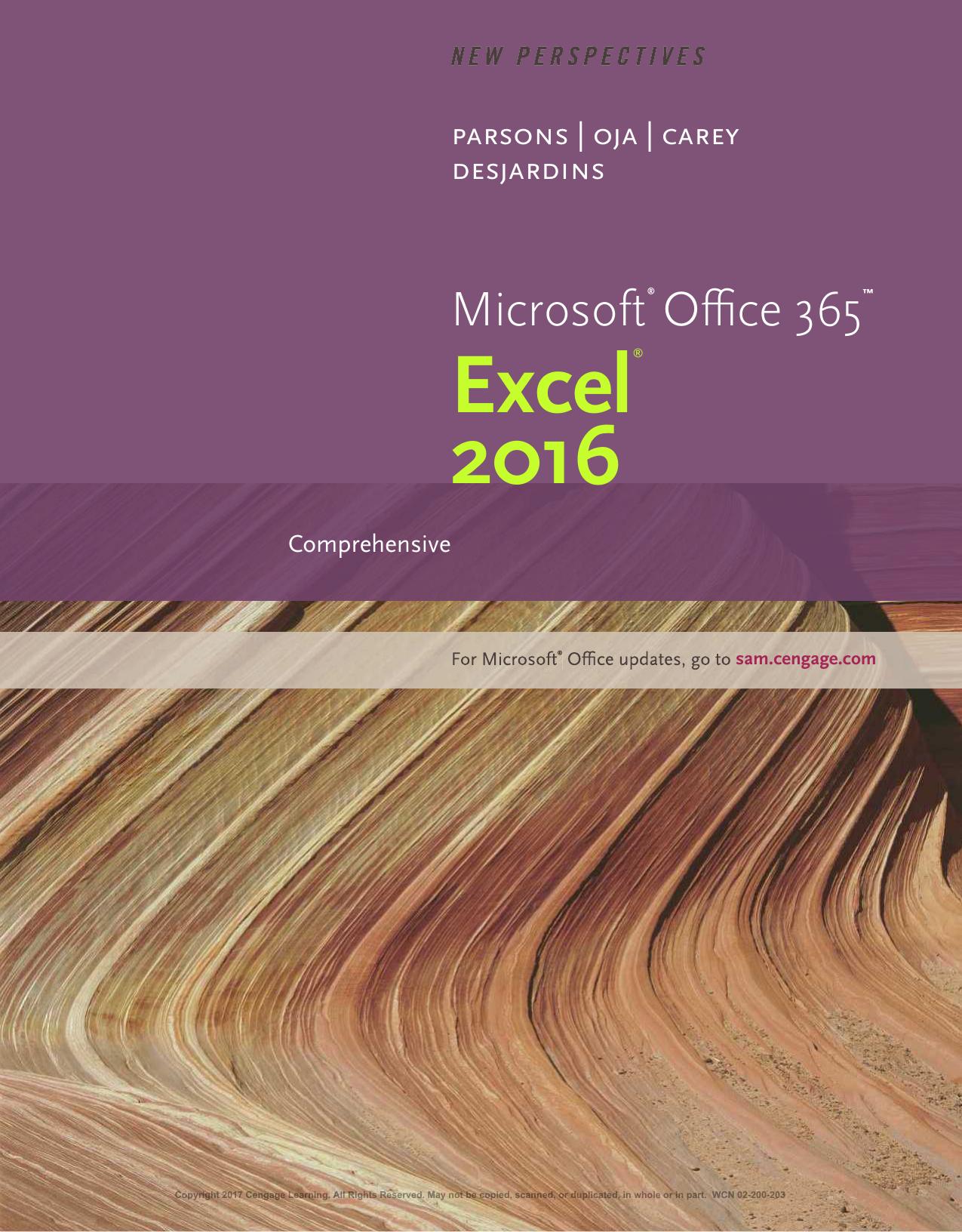
Product details:
ISBN 10: 133725147X
ISBN 13: 9781337251471
Author: June Jamrich Parsons; Dan Oja; Patrick Carey; Carol DesJardins
Help your students develop the complete set of Microsoft® Excel 2016 skills they need to be successful in college and beyond with the emphasis on critical-thinking, problem-solving, and in-depth coverage found in NEW PERSPECTIVES MICROSOFT® OFFICE 365 & EXCEL 2016: COMPREHENSIVE. Updated to provide all-new case scenarios, this dynamic introduction applies the skills students are learning to real-world situations to ensure that concepts remain highly relevant. New Productivity Apps provide a visual introduction to Microsoft® OneNote, Sway, Office Mix and Edge with fun, hands-on activities. Companion Sways provide videos and step-by-step instructions to help students learn to use each app. With an unmatched emphasis on learning outcomes and transference of skills, NEW PERSPECTIVES MICROSOFT® OFFICE 365 & EXCEL 2016: COMPREHENSIVE engages students by clearly demonstrating the importance of the complete Microsoft® Excel 2016 skills that they are learning.
New Perspectives Microsoft Office 365 Excel 2016 Comprehensive Loose leaf Version 1st Table of contents:
OneNote 2016
1-1. Introduction to OneNote 2016
1-2. Try This Now
1-3. Introduction to Sway
1-4. Try This Now
1-5. Introduction to Office Mix
1-6. Try This Now
1-7. Introduction to Microsoft Edge
1-8. Try This Now
Excel 2016
Module 1: Getting Started with Excel
- Session 1.1: Visual Overview: The Excel Workbook
- Session 1.2: Visual Overview: Excel Formulas and Functions
Module 2: Formatting Workbook Text and Data
- Session 2.1: Visual Overview: Formatting a Worksheet
- Session 2.2: Visual Overview: Designing a Printout
Module 3: Performing Calculations with Formulas and Functions
- Session 3.1: Visual Overview: Formulas and Functions
- Session 3.2: Visual Overview: Cell References and Formulas
Module 4: Analyzing and Charting Financial Data
- Session 4.1: Visual Overview: Chart Elements
- Session 4.2: Visual Overview: Charts, Sparklines, and Data Bars
Module 5: Working with Excel Tables, PivotTables, and PivotCharts
- Session 5.1: Visual Overview: Elements of an Excel Table
- Session 5.2: Visual Overview: Filtering Table Data
- Session 5.3: Visual Overview: PivotTable and PivotChart
Module 6: Managing Multiple Worksheets and Workbooks
- Session 6.1: Visual Overview: Worksheet Groups and 3-D References
- Session 6.2: Visual Overview: Links and External References
- Session 6.3: Visual Overview: Templates and Hyperlinks
Module 7: Developing an Excel Application
- Session 7.1: Visual Overview: Excel Application and Defined Names
- Session 7.2: Visual Overview: Data Validation and Protection
- Session 7.3: Visual Overview: Working with Macros
Module 8: Working with Advanced Functions
- Session 8.1: Visual Overview: Logical Functions
- Session 8.2: Visual Overview: Lookup Tables and the IFERROR Function
- Session 8.3: Visual Overview: Conditional Formatting and Functions
Module 9: Exploring Financial Tools and Functions
- Session 9.1: Visual Overview: Loan and Investment Functions
- Session 9.2: Visual Overview: Income Statement and Depreciation
- Session 9.3: Visual Overview: NPV and IRR Functions and Auditing
Module 10: Performing What-If Analyses
- Session 10.1: Visual Overview: Data Tables and What-If Analysis
- Session 10.2: Visual Overview: What-If Scenarios
- Session 10.3: Visual Overview: Optimal Solutions with Solver
Module 11: Analyzing Data with Business Intelligence
- Session 11.1: Visual Overview: Queries and Trendlines
- Session 11.2: Visual Overview: Power Pivot and the Data Model
- Session 11.3: Visual Overview: Power View and Power Map
Module 12: Collaborating on a Shared Workbook
- Session 12.1: Visual Overview: Collaborating on a Workbook
- Session 12.2: Visual Overview: Finalizing a Workbook
Appendix
- Appendix A: Working with Text Functions and Creating Custom Formats
- Appendix B: Advanced Filters, Database Functions, and Summary IFS Functions
- Appendix C: Working with Enhanced Formatting Tools
Mac OS X
1-1. Introduction to Mac OS X: El Capitan
1-2. Accessing the Web
1-3. Managing Files and Folders
1-4. Managing Mac OS X
1-5. Installing Apps
1-6. Ending a Mac OS X Session
Student Success Guide
- Planning Sets You Free
- Time Management
- Study Tools
- Critical Thinking and Problem Solving
Microsoft Office Specialist (MOS) Certification Resources
- MOS Certification for Excel 2016 Core
- MOS Certification for Excel 2016 Expert
People also search for New Perspectives Microsoft Office 365 Excel 2016 Comprehensive Loose leaf Version 1st:
new perspectives – microsoft office 365 & access 2016 introductory
new perspectives microsoft office 365 & excel 2016 comprehensive
office 365 change history
office 365 showing as office 2016


