Starting out with Visual C# 5th Edition by Tony Gaddis ISBN 0135183510 9780135183519
$70.00 Original price was: $70.00.$50.00Current price is: $50.00.
Instant download Starting out with Visual C# 5th Edition by Tony Gaddis Wei Zhi after payment
Starting out with Visual C# 5th Edition by Tony Gaddis – Ebook PDF Instant Download/Delivery: 0135183510, 9780135183519
Full download Starting out with Visual C# 5th edition after payment
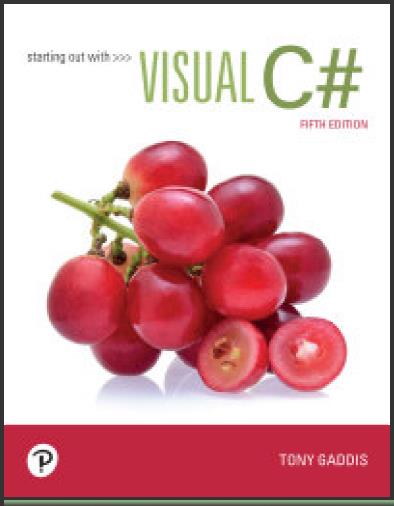
Product details:
ISBN 10: 0135183510
ISBN 13: 9780135183519
Author: Tony Gaddis
This is the eBook of the printed book and may not include any media, website access codes, or print supplements that may come packaged with the bound book. For courses in introductory C# programming. Motivate students with clear, down-to-earth explanations and familiar graphical elements Starting Out With Visual C# is an ideal introductory Visual C# text for students with no prior programming experience. Students who are new to programming will appreciate the clear, down-to-earth explanations and the detailed walk-throughs that are provided by the hands-on tutorials. Gaddis’s hallmark, step-by-step instructions are supported by a GUI-based approach that motivates students as they learn to create GUI-based, event-driven, Visual C# applications. Topics are examined progressively in each chapter, with objects taught before classes. The 5th Edition adds an abundance of new material and improvements with updates for compatibility with Visual Studio 2017. Two new chapters include Chapter 13: Delegates and Lambda Expressions and Chapter 14: Language-Integrated Query (LINQ).
Starting out with Visual C# 5th Table of contents:
Chapter 1: Introduction to Computers and Programming
-
1.1 Introduction
-
1.2 Hardware and Software
-
Hardware
-
The CPU
-
Main Memory
-
Secondary Storage Devices
-
Input Devices
-
Output Devices
-
Software
-
System Software
-
Operating Systems
-
Utility Programs
-
Software Development Tools
-
Application Software
-
Checkpoint
-
-
1.3 How Computers Store Data
-
Storing Numbers
-
Storing Characters
-
Advanced Number Storage
-
Other Types of Data
-
Checkpoint
-
-
1.4 How a Program Works
-
From Machine Language to Assembly Language
-
High-Level Languages
-
Keywords, Operators, and Syntax: An Overview
-
Compilers and Interpreters
-
Checkpoint
-
-
1.5 Graphical User Interfaces
-
Event-Driven GUI Programs
-
Checkpoint
-
-
1.6 Objects
-
Visible versus Invisible Objects
-
Classes: Where Objects Come From
-
The .NET Framework
-
Writing Your Own Classes
-
Checkpoint
-
-
1.7 The Program Development Process
-
The Program Development Cycle
-
Checkpoint
-
-
1.8 Getting Started with the Visual Studio Environment
-
Starting a New Project
-
The Visual Studio Environment
-
Displaying the Solution Explorer and Properties Windows
-
Using Auto Hide
-
The Menu Bar and the Standard Toolbar
-
The Toolbox
-
Using ToolTips
-
Docked and Floating Windows
-
Projects and Solutions
-
Typical Organization of Solutions and Projects on the Disk
-
Opening an Existing Project
-
Displaying the Designer (When It Does Not Automatically Appear)
-
Accessing the Visual Studio Documentation
-
Checkpoint
-
-
Key Terms
-
Review Questions
-
Multiple Choice
-
True or False
-
Short Answer
-
Programming Problems
-
Chapter 2: Introduction to Visual C#
-
2.1 Getting Started with Forms and Controls
-
The Application’s Form
-
Identifying Forms and Controls by Their Names
-
The Properties Window
-
Adding Controls to a Form
-
Resizing and Moving Controls
-
Deleting a Control
-
More about Button Controls
-
Changing a Control’s Name
-
Rules for Naming Controls
-
Checkpoint
-
-
2.2 Creating the GUI for Your First Visual C# Application: The Hello World Application
-
2.3 Introduction to C# Code
-
Switching between the Code Editor and the Designer
-
Adding Your Own Code to a Project
-
Message Boxes
-
String Literals
-
Multiple Buttons with Event Handlers
-
Design Time and Run Time
-
Checkpoint
-
-
2.4 Writing Code for the Hello World Application
-
2.5 Label Controls
-
The Font Property
-
The BorderStyle Property
-
The AutoSize Property
-
The TextAlign Property
-
Using Code to Display Output in a Label Control
-
The Text Property Accepts Strings Only
-
Clearing a Label
-
Checkpoint
-
-
2.6 Making Sense of IntelliSense
-
2.7 PictureBox Controls
-
The SizeMode Property
-
Creating Clickable Images
-
The Visible Property
-
Sequential Execution of Statements
-
Checkpoint
-
-
2.8 Comments, Blank Lines, and Indentation
-
Comments
-
Using Blank Lines and Indentation to Make Your Code Easier to Read
-
Checkpoint
-
-
2.9 Writing the Code to Close an Application’s Form
-
2.10 Dealing with Syntax Errors
-
Checkpoint
-
-
Key Terms
-
Review Questions
-
Multiple Choice
-
True or False
-
Short Answer
-
Algorithm Workbench
-
Programming Problems
-
Chapter 3: Processing Data
-
3.1 Reading Input with TextBox Controls
-
Clearing the Contents of a TextBox Control
-
Checkpoint
-
-
3.2 A First Look at Variables
-
Data Type
-
Variable Name
-
string Variables
-
String Concatenation
-
Declaring Variables before Using Them
-
Local Variables
-
Scope of a Variable
-
Lifetime of a Variable
-
Duplicate Variable Names
-
Assignment Compatibility
-
A Variable Holds One Value at a Time
-
Initializing Variables
-
Declaring Multiple Variables with One Statement
-
Checkpoint
-
-
3.3 Numeric Data Types and Variables
-
Numeric Literals
-
Assignment Compatibility for int Variables
-
Assignment Compatibility for double Variables
-
Assignment Compatibility for decimal Variables
-
Explicitly Converting Values with Cast Operators
-
Declaring Local Variables with the var Keyword
-
Checkpoint
-
-
3.4 Performing Calculations
-
The Order of Operations
-
Grouping with Parentheses
-
Mixing Data Types in a Math Expression
-
Integer Division
-
Combined Assignment Operators
-
Checkpoint
-
-
3.5 Inputting and Outputting Numeric Values
-
Getting a Number from a TextBox
-
Invalid Conversions
-
Displaying Numeric Values
-
Implicit String Conversion with the + Operator
-
Checkpoint
-
-
3.6 Formatting Numbers with the ToString Method
-
Number Format
-
Fixed-Point Format
-
Exponential Format
-
Currency Format
-
Using Percent Format
-
Specifying the Precision
-
Rounding
-
Using Leading Zeros with Integer Values
-
Checkpoint
-
-
3.7 Simple Exception Handling
-
Handling Exceptions
-
Displaying an Exception’s Default Error Message
-
Checkpoint
-
-
3.8 Using Named Constants
-
3.9 Declaring Variables as Fields
-
The Lifetime of a Field in a Form Class
-
Precautions
-
Constant Fields
-
Checkpoint
-
-
3.10 Using the Math Class
-
The Math.PI and Math.E Named Constants
-
Checkpoint
-
-
3.11 More GUI Details
-
Controlling a Form’s Tab Order
-
Changing the Focus with the Focus Method
-
Assigning Keyboard Access Keys to Buttons
-
Assigning the Same Access Key to Multiple Buttons
-
Displaying the & Character on a Button
-
Accept Buttons and Cancel Buttons
-
The BackColor Property
-
The ForeColor Property
-
Setting Colors in Code
-
Background Images for Forms
-
Organizing Controls with GroupBoxes and Panels
-
Creating a GroupBox and Adding Controls to It
-
Moving an Existing Control to a GroupBox
-
Moving and Resizing a GroupBox
-
Deleting a GroupBox
-
Group Box Tab Order
-
-
3.12 Using the Debugger to Locate Logic Errors
-
Key Terms
-
Review Questions
-
Multiple Choice
-
True or False
-
Short Answer
-
Programming Problems
-
People also search Starting out with Visual C# 5th :
starting out with visual c# tony gaddis
starting out with visual c# 5th edition student sample programs
starting out with visual c# 5th edition github
starting out with visual c# 5th edition
tony gaddis c#
Tags: Tony Gaddis, with Visual, Starting out


