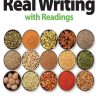Statistical Analysis Microsoft Excel 2013 1st Edition by Conrad Carlberg 0789747200 9780789747204
$70.00 Original price was: $70.00.$35.00Current price is: $35.00.
Instant download Statistical Analysis Microsoft Excel 2013 after payment
Statistical Analysis Microsoft Excel 2013 1st Edition by Conrad Carlberg – Ebook PDF Instant Download/Delivery: 0789747200, 9780789747204
Full download Statistical Analysis Microsoft Excel 2013 1st Edition after payment

Product details:
ISBN 10: 0789747200
ISBN 13: 9780789747204
Author: Conrad Carlberg
Use Excel 2013’s statistical tools to transform your data into knowledge Conrad Carlberg shows how to use Excel 2013 to perform core statistical tasks every business professional, student, and researcher should master. Using real-world examples, Carlberg helps you choose the right technique for each problem and get the most out of Excel’s statistical features, including recently introduced consistency functions. Along the way, he clarifies confusing statistical terminology and helps you avoid common mistakes. You’ll learn how to use correlation and regression, analyze variance and covariance, and test statistical hypotheses using the normal, binomial, t, and F distributions. To help you make accurate inferences based on samples from a population, this edition adds two more chapters on inferential statistics, covering crucial topics ranging from experimental design to the statistical power of F tests. Becoming an expert with Excel statistics has never been easier! You’ll find crystal-clear instructions, insider insights, and complete step-by-step projects—all complemented by extensive web-based resources. Master Excel’s most useful descriptive and inferential statistical tools Tell the truth with statistics—and recognize when others don’t Accurately summarize sets of values Infer a population’s characteristics from a sample’s frequency distribution Explore correlation and regression to learn how variables move in tandem Use Excel consistency functions such as STDEV.S() and STDEV.P() Test differences between two means using z tests, t tests, and Excel’s Data Analysis Add-in Use ANOVA to test differences between more than two means Explore statistical power by manipulating mean differences, standard errors, directionality, and alpha Take advantage of Recommended PivotTables, Quick Analysis, and other Excel 2013 shortcuts
Statistical Analysis Microsoft Excel 2013 1st Table of contents:
1. About Variables and Values
Variables and Values
Scales of Measurement
Charting Numeric Variables in Excel
Understanding Frequency Distributions
2. How Values Cluster Together
Calculating the Mean
Calculating the Median
Calculating the Mode
From Central Tendency to Variability
3. Variability: How Values Disperse
Measuring Variability with the Range
The Concept of a Standard Deviation
Calculating the Standard Deviation and Variance
Bias in the Estimate
Excel’s Variability Functions
4. How Variables Move Jointly: Correlation
Understanding Correlation
Using Correlation
Using TREND() for Multiple Regression
Moving on to Statistical Inference
5. How Variables Classify Jointly: Contingency Tables
Understanding One-Way Pivot Tables
Making Assumptions
Understanding Two-Way Pivot Tables
The Yule Simpson effect
Summarizing the Chi-Square Functions
6. Telling the Truth with Statistics
A Context for Inferential Statistics
Problems with Excel’s Documentation
The F-Test Two-Sample for Variances
7. Using Excel with the Normal Distribution
About the Normal Distribution
Excel Functions for the Normal Distribution
Confidence Intervals and the Normal Distribution
The Central Limit Theorem
8. Testing Differences Between Means: The Basics
Testing Means: The Rationale
Using the t-Test Instead of the z-Test
9. Testing Differences Between Means: Further Issues
Using Excel’s T.DIST() and T.INV() Functions to Test Hypotheses
Using the T.TEST() Function
Using the Data Analysis Add-in t-Tests
10. Testing Differences Between Means: The Analysis of Variance
Why Not t-Tests?
The Logic of ANOVA
Using Excel’s Worksheet Functions for the F Distribution
Unequal Group Sizes
Multiple Comparison Procedures
11. Analysis of Variance: Further Issues
Factorial ANOVA
The Meaning of Interaction
The Problem of Unequal Group Sizes
Excel’s Functions and Tools: Limitations and Solutions
12. Experimental Design and ANOVA
Crossed Factors and Nested Factors
Fixed Factors and Random Factors
Calculating the F Ratios
13. Statistical Power
Controlling the Risk
The Statistical Power of t-Tests
The Noncentrality Parameter in the F Distribution
Calculating the Power of the F Test
14. Multiple Regression Analysis and Effect Coding: The Basics
Multiple Regression and ANOVA
Multiple Regression and Proportions of Variance
Assigning Effect Codes in Excel
Using Excel’s Regression Tool with Unequal Group Sizes
Effect Coding, Regression, and Factorial Designs in Excel
Using Trend() to Replace Squared Semipartial Correlations
15. Multiple Regression Analysis and Effect Coding: Further Issues
Solving Unbalanced Factorial Designs Using Multiple Regression
Experimental Designs, Observational Studies, and Correlation
Using All the LINEST() Statistics
Managing Unequal Group Sizes in a True Experiment
Managing Unequal Group Sizes in Observational Research
16. Analysis of Covariance: The Basics
The Purposes of ANCOVA
Using ANCOVA to Increase Statistical Power
Testing for a Common Regression Line
Removing Bias: A Different Outcome
17. Analysis of Covariance: Further Issues
Adjusting Means with LINEST() and Effect Coding
Effect Coding and Adjusted Group Means
Multiple Comparisons Following ANCOVA
The Analysis of Multiple Covariance
People also search for Statistical Analysis Microsoft Excel 2013 1st:
excel data analysis z test
excel v1
mq excel 2019 s1 exam
qso 510 milestone two