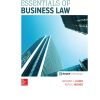VISUAL Csharp NET A Step By Step
$70.00 Original price was: $70.00.$35.00Current price is: $35.00.
VISUAL Csharp NET A Step By Step by Vivian Siahaan, Rismon Hasiholan Sianipar 979-8677422706
SKU: EB_99546
Categories: Ebooks, Technology
Tags: 979-8677422706, Rismon Hasiholan Sianipar, VISUAL Csharp, Vivian Siahaan
Instant download VISUAL Csharp NET A Step By Step pdf, docx, kindle format all chapters after payment.
Product details:
- ISBN 13: 979-8677422706
- Author: Vivian Siahaan, Rismon Hasiholan Sianipar
In chapter one, you will learn to know the properties and events of each control in a Windows Visual C# application. You need to learn and know in order to be more familiar when applying them to some applications in this book.In chapter two, you will build a project so that children can practice basic skills in addition, subtraction, multiplication, and division operations. This Math Game project can be used to choose the types of questions and what factors you want to use. This project has three timing options. Random math problems using values from 0 to 9 will be presented. Timing options are provided to measure accuracy and speed. In chapter three, you will build Bank Code game. The storage box is locked and can only be opened if you enter the correct digit combination. Combinations can be 2 to 4 non-repetitive digits (range of digits from 1 to 9). After a guess is given, you will be notified of how many digits are right and how many digits are in the right position. Based on this information, you will give another guess. You continue to guess until you get the right combination or until you stop the game.In chapter four, you will build Horse Racing game. This is a simple game. Up to 10 horses will race to the finish line. You guessed two horses that you thought could win the race. By clicking on the Start button, the race will start. All horses will race speed to get to the finish line. Up to 10 horses will race to the finish line. You guessed two horses that you thought could win the race. By clicking on the Start button, the race will start. All horses will race speed to get to the finish line. Labels are used to display instructions and number of horses in a race. Four button controls are used: two buttons to change number of horses, one button to start the game, and one other button to stop the game. The picture box control is used to load the horse image. A timer control is used to update the horse’s movement during the race.In chapter five, you will build Catching Ball game. The bird flew and dropped ball from the sky. Users are challenged to position man under the fallen ball to catch it. Labels are used for instructions and to display game information (remaining time, number of balls captured, and game difficulty level).In chapter six, you will build Smart Tic Tac Toe game. The aim of this game is to win the game on a 3 x 3 grid with the victory of three identical symbols (X or O) on horizontal, diagonal, or vertical lines. The players will play alternately. In this game given two game options: player 1 against player 2 or human player against computer. A smart but simple strategy will be developed for computer logic to be a formidable opponent for humans.In chapter seven, you will build Fighting Plane program. This program can be played by two human players or human player versus computer. The controls of the player are done via the keyboard. Player 1 presses A key to move up, Z key to move down, and S key to throw rudal. When you choose Two players from the Options button, this game can be played by two human players. Player 1 presses the same keys, while player 2 presses key K to move up, M to move down, and key J to throw rudal. All label controls are used for titles and provide scoring and game information. The large panel (Panel1) is the playing field. Three button controls are used to start / stop a program, set options, and exit the program. One timer control is used to control game animation and another is used to represent the computer’s decision process. The second control panel (Panel2) is used to select game options. One group box contains radio buttons which are used to select number of players. A group box contains radio buttons to select the level of difficulty of the game, when playing against a computer. A small button is used to close the options panel. The default properties are set for one-player games with the easiest game difficulty.
People also search:
visual studio csharp download
unity visual studio assembly-csharp incompatible
format csharp code in visual studio
how to create csharp project in visual studio
visual studio code csharp extension