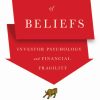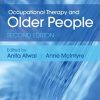VISUAL Csharp NET FOR STUDENTS
$70.00 Original price was: $70.00.$35.00Current price is: $35.00.
VISUAL C# .NET FOR STUDENTS: A Project-Based Approach to Develop Desktop Applications by Vivian Siahaan 979-8674301165
Instant download VISUAL Csharp NET FOR STUDENTS pdf, docx, kindle format all chapters after payment.
Product details:
- ISBN 13: 979-8674301165
- Author: Vivian Siahaan
In chapter one, you will learn to know the properties and events of each control in a Windows Visual C# applications. You need to learn and know in order to be more familiar when applying them to some desktop applications in this book. In chapter two, you will build Throwing Fire program. This program can be played by two human players or human player versus computer. In chapter three, you will build Roasted Duck Delivery simulation. In this simulation, a number of decisions are needed. The basic idea is to read the order by incoming telephone and tell the delivery scooter to go to the location of the order. You also need to make sure that you always provide a roasted duck ready to be transported by the delivery scooter. The delivery area is a 20 by 20 square grid. The more roasted duck is sold, the more profit it gets. The panel control on the left side of the form contains the delivery grid. On the upper right are group boxes with two label controls to display the time or hour and sale results. In chapter four, you will build a Drone Simulation. In this simulation, you control both vertical and horizontal thrusters to maneuver the ride to the landing pad. You will adjust the landing speed so that it is slow enough so that no accident occurs. You build the form in two stages, the first stage creates two option group boxes, and then the second stage uses both those group boxes as landing controls. Two control panels are placed on the left side of the form: one panel for drawing and another panel for the edge. On the right side of the form, place the two group control boxes. In the first group box, five radio buttons and a check box are added. In the second group box, two radio buttons are placed. In the below section of the form, three buttons are added. Finally, one timer control is added. Then in the form, a group box is added overlap panel. Then, 11 label controls are added to the group box. After that, a progress bar is added. Under the bar, two control panels are added, one high panel and one short panel. In the second (short) panel control, two small label controls are added. Underneath, three button controls are placed. Under these three buttons, a label control is added. For each label control, set the AutoSize property to False to be resized and set (temporarily) the BorderStyle property to FixedSingle so that you can see the edges to facilitate the layout process.In chapter five, you will build Jumper game. In this game, you will move the jumper across the busy road, avoid the tiger, and cross the river with the changing current to get to house safely. You will place four label controls on the top part of the form (set the AutoSize property to False so that it can be resized and the BorderStyle property temporarily becomes FixedSingle so you can see the edges). Then, you use five panel controls below the labels. These panels will be a place for image graphics. Each panel has a width of 16 jumpers or 640 pixels, because one jumper will be given a width of 40 pixels. The first panel will be the jumper house, which will be given a height of 80 pixels. The next panel will become a river, with a height of 120 pixels. The next panel will be a place for tiger, 40 pixels high. Under the snake panel, there is a road panel. This panel will contain three boat lanes. Each boat has a height of 40 pixels, but you will give it a height of 140 pixels (not 120 pixels) to make room for lane markers. The fifth panel is the place where the jumper will begin its journey or leap. This panel will be given a height of 40 pixels. Add the last control panel below the form with three button controls. Then, finally, add four timer controls. Adjust the size of the form so that the panel controls can occupy according to the width of the form.
People also search:
crisis of belief definition
crisis of belief meaning
what makes a crisis a crisis
how would you define a crisis
what is crisis and types of crisis